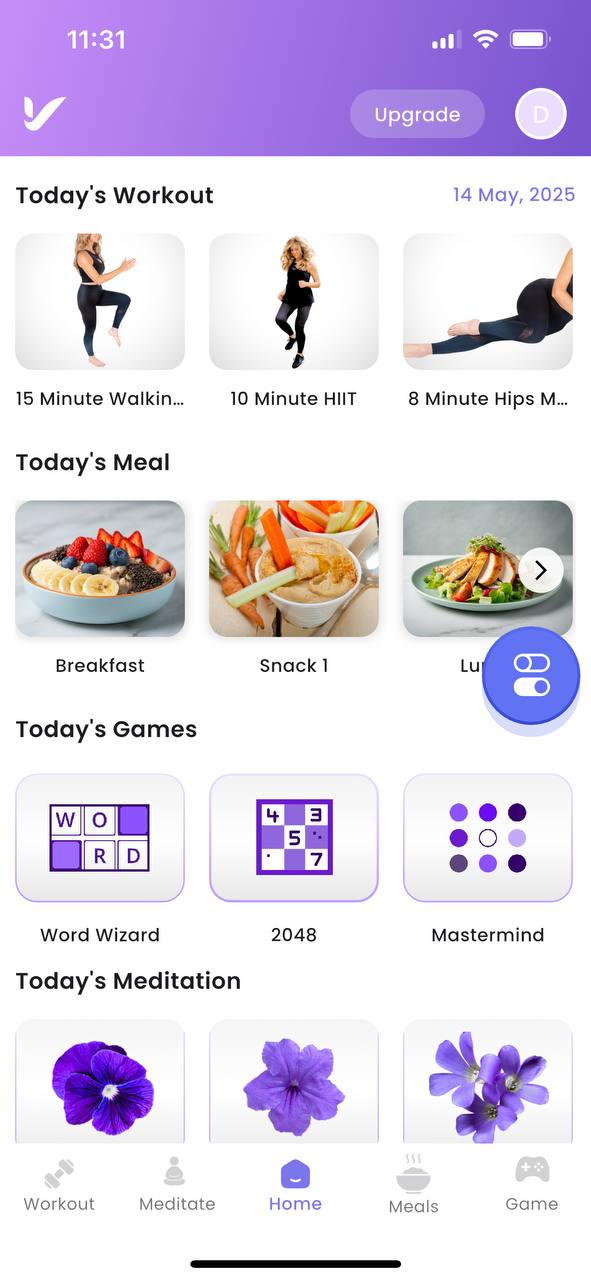Workout Customization
This guide explains how to personalize your workout routine using the Vitalit App.
Step 1: Click the Personalize Button
- Customize Your Workout: On the Workout page, click the "Personalize" button to begin customizing your workout routine to better fit your fitness goals and preferences.
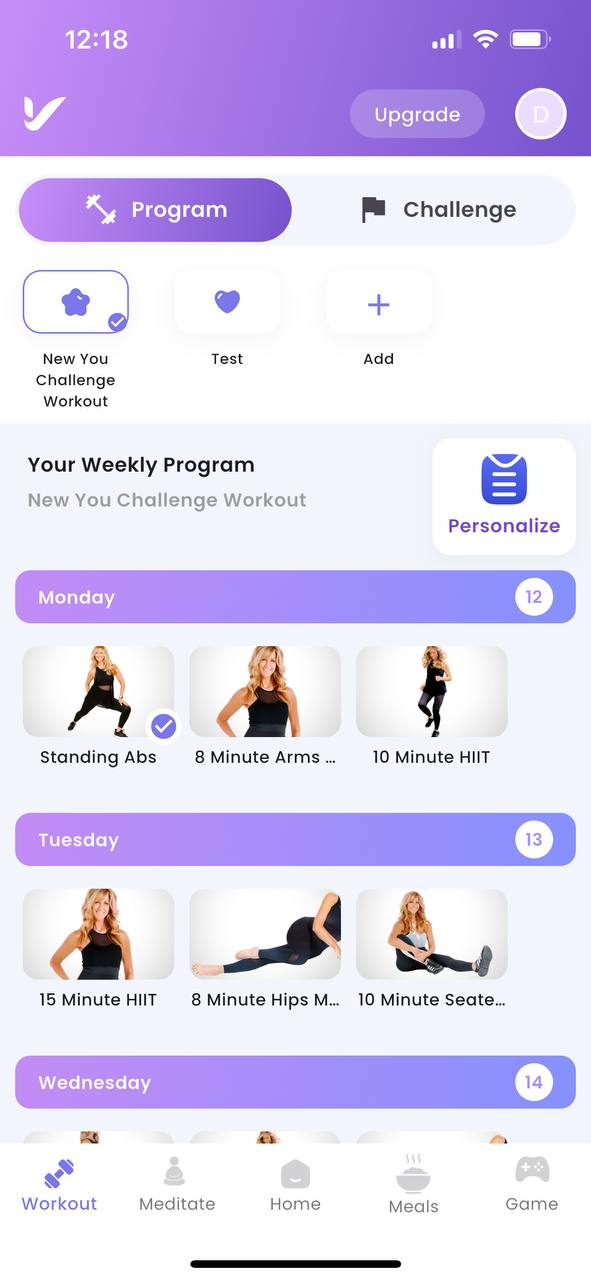
Step 2: Choose Day of the Week
- Select a Day: Choose which day of the week (Monday to Sunday) you want to add exercises to. This helps you plan and organize your workouts effectively throughout the week.
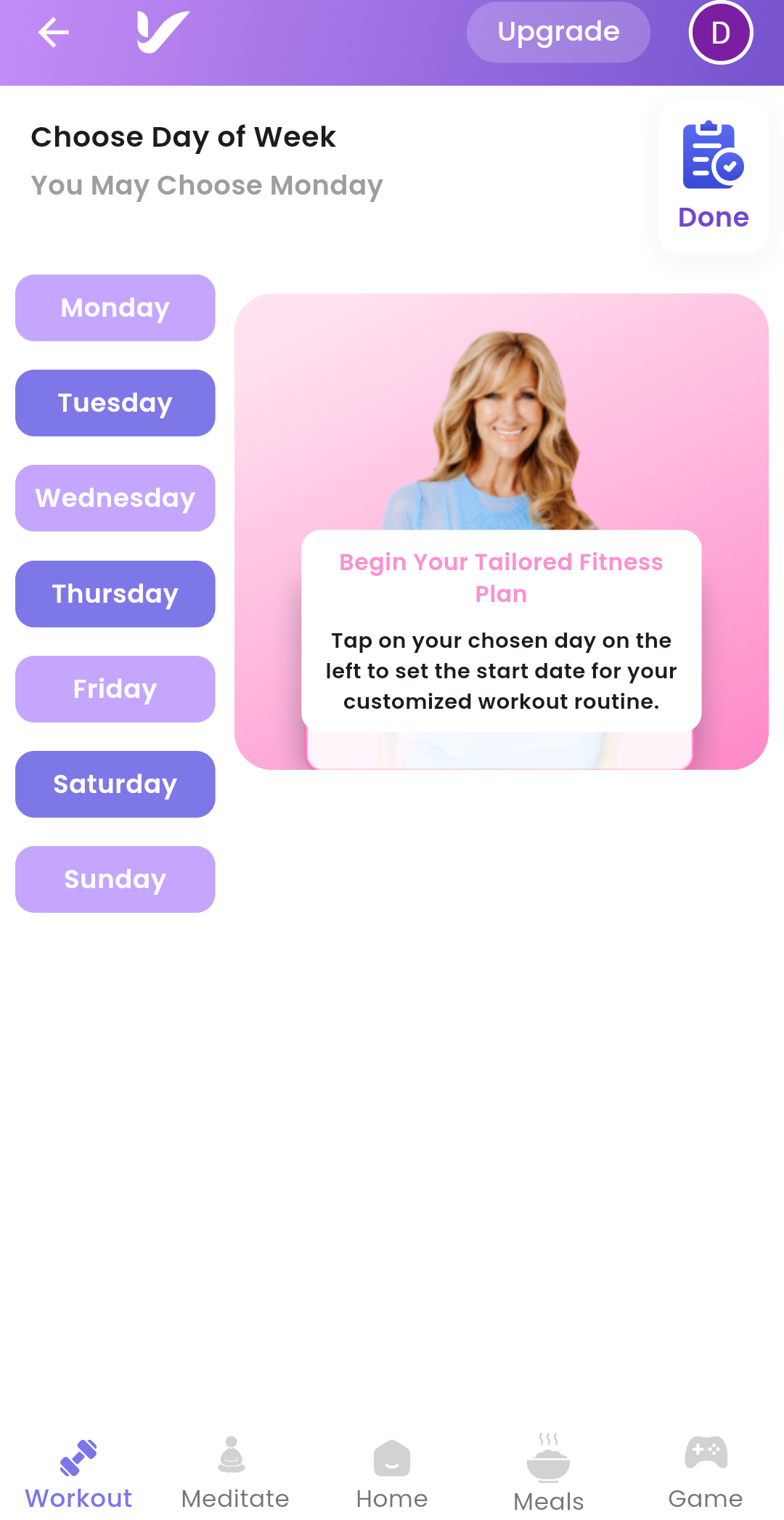
Step 3: Choose Category
- Redirect to Category Page: After selecting a day, you will be redirected to the category page.
- View Categories: You will see a list of exercise categories such as abs, arms, back, legs, and more. This categorization helps you target specific muscle groups or fitness goals.
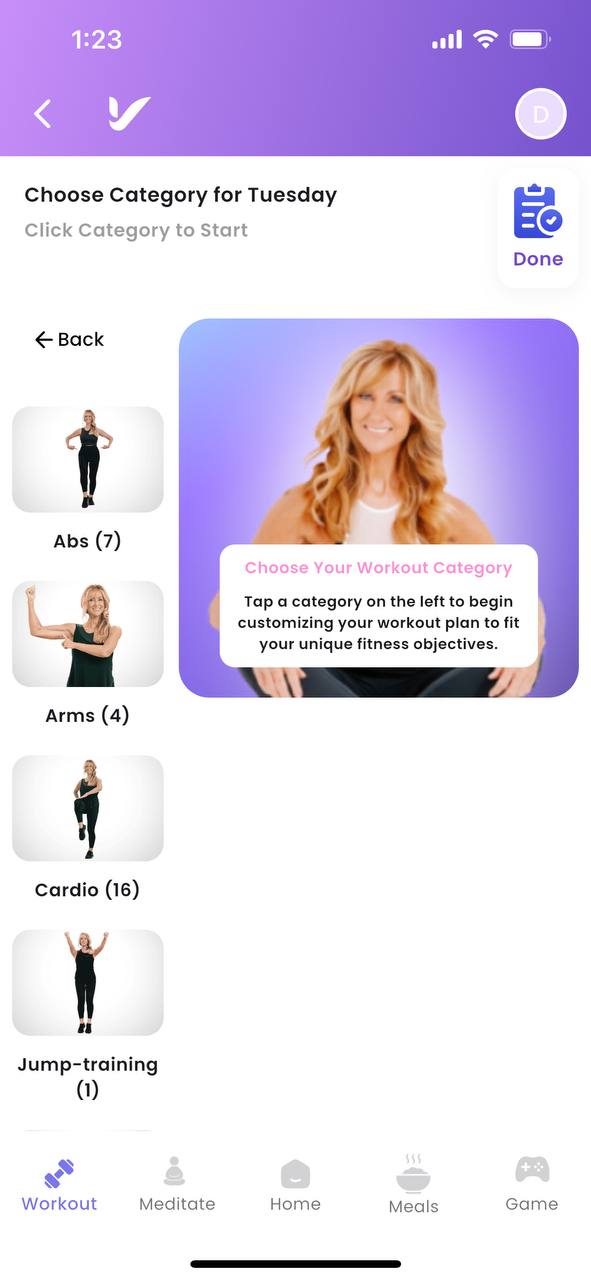
Step 4: Choose Exercise and Add Exercise to Your Routine
-
Select a Category: Click on a category to view the exercises under that category.
-
View Exercises: A comprehensive list of exercises under the chosen category will be displayed, each with its own description and visual aid to help you make an informed choice.
-
Drag and Drop Exercise: Drag the desired exercise and drop it onto the designated white space for the selected day. This interactive feature allows you to easily customize your workout plan.
-
Exercise Added: Once the exercise is dropped, it will be added to your workout for the selected day. You can continue adding exercises to build a complete routine for that day.
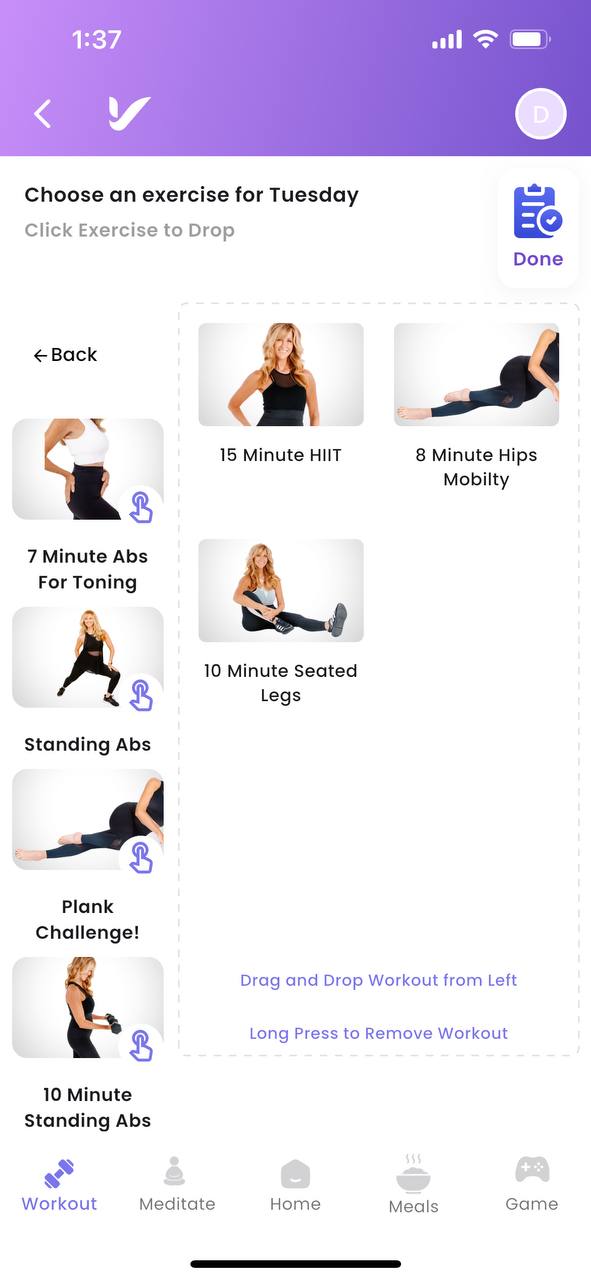
Viewing Added Exercises
- View List of Exercises: You can see the list of exercises you have added for the selected day. This list helps you review and ensure your workout plan is balanced and meets your fitness needs.