15. Settings
Manage your account, preferences, and access key functionalities all in one place. The Settings section is designed for simplicity, security, and user control.
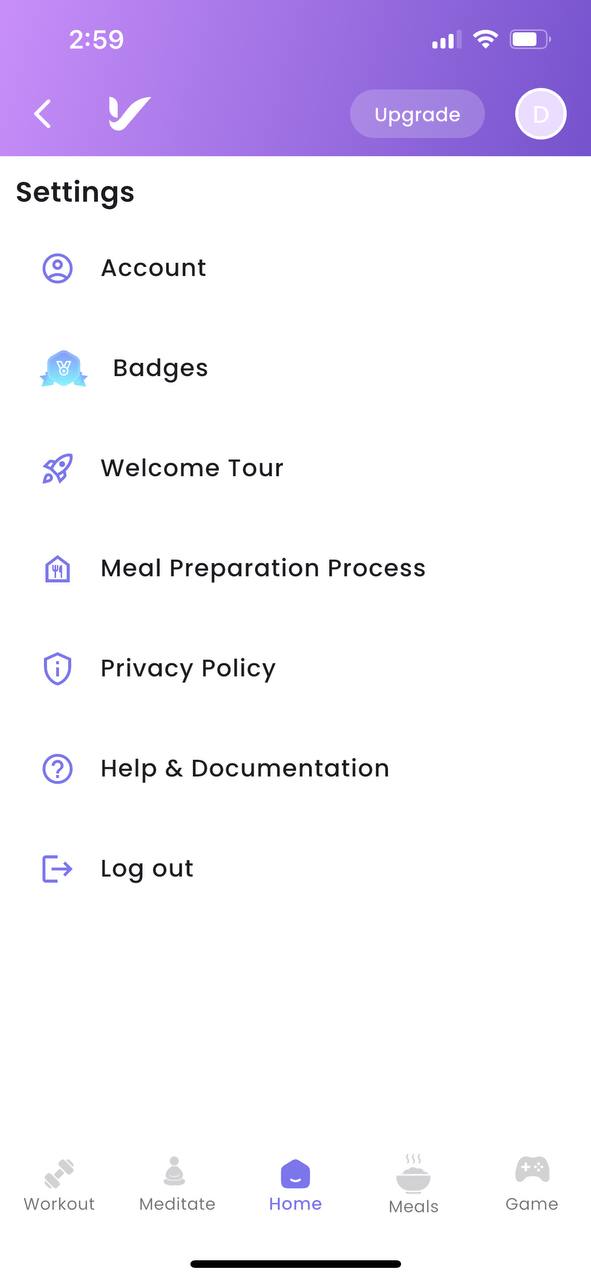
Account
View Account Information
- Profile Overview: View and edit your personal profile details.
- Account Preferences: Update login credentials and linked services.
Unlink This Device
- Functionality: Log out and unlink your current device from your VitaliT account.
- Use Case: Useful when switching devices or troubleshooting connectivity.
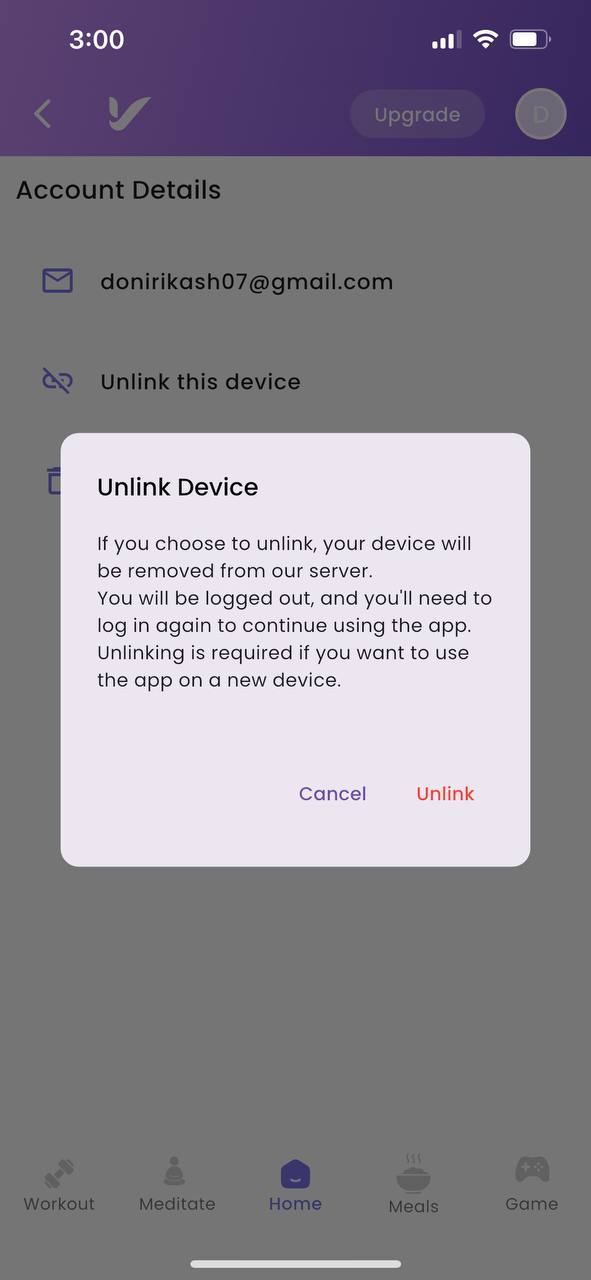
Delete Account
What Happens When You Delete Your Account?
- Permanent Removal: Your data, including preferences and history, will be erased permanently.
- 24-Hour Window: Account deletion takes 24 hours to process. Access will be restricted during this period.
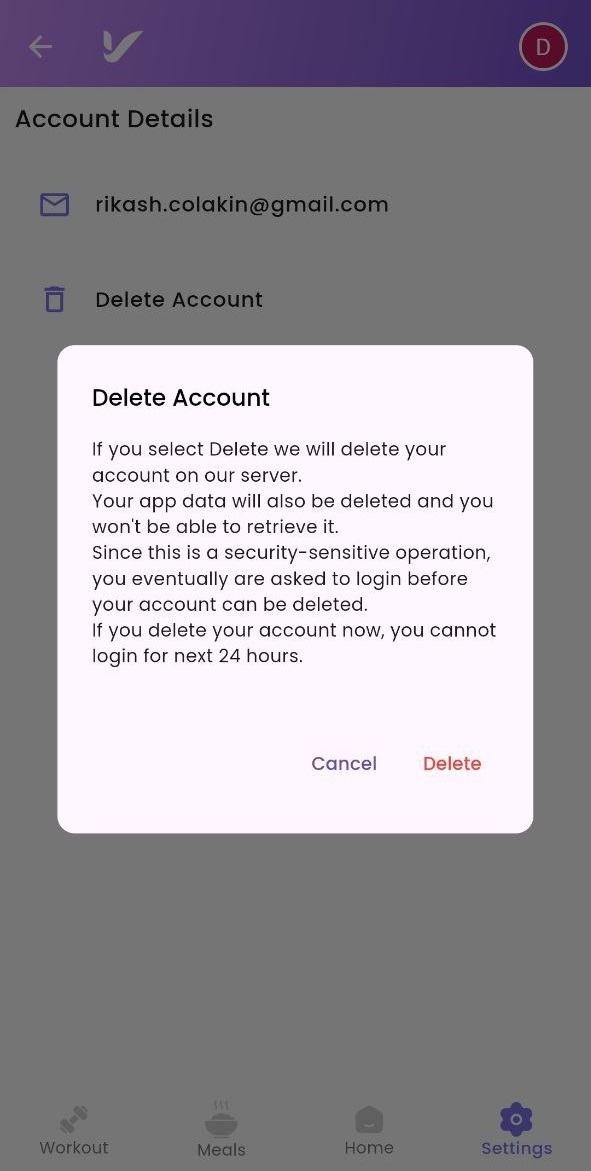
Important Considerations
- This action is irreversible.
- Your data, including backups, will be permanently removed.
- You will be logged out immediately upon initiating the deletion.
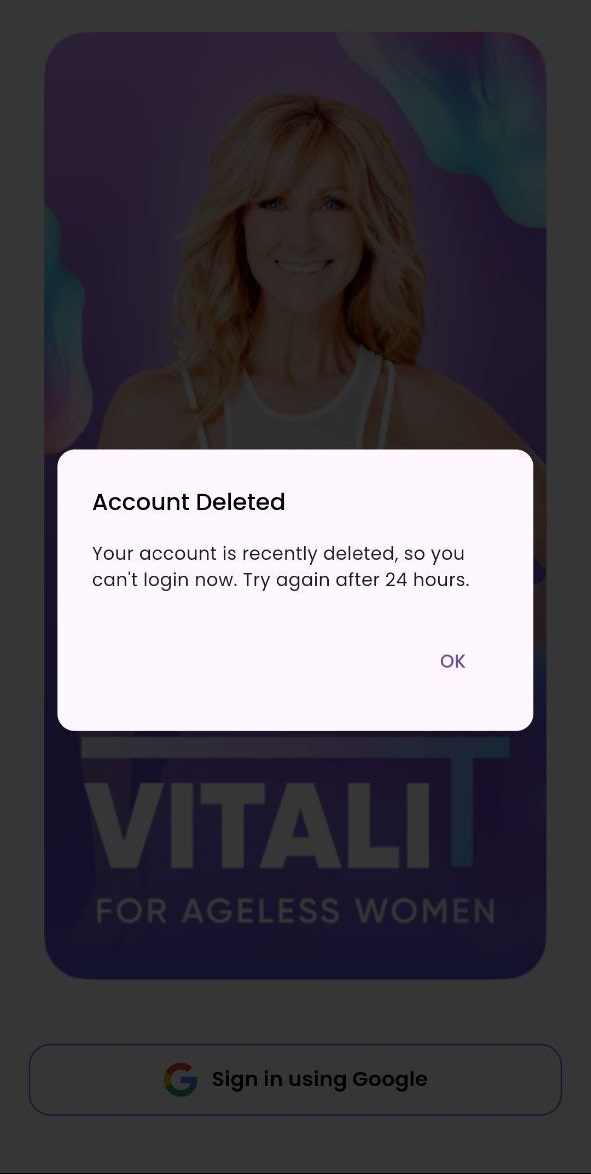
Badges
Celebrate your progress with achievement-based Badges.
- View Earned Badges: Track milestones, fitness goals, and consistency.
- Motivation Boost: Badges offer a visual representation of your wellness journey.
- Found in Control Centre: Or access directly via the Settings section.
Welcome Tour
- Replay the to Welcome Tour at any time to refamiliarize yourself with app features.
- Perfect for new users or those returning after a break.
- Walkthrough includes navigation, features, and Control Centre usage.
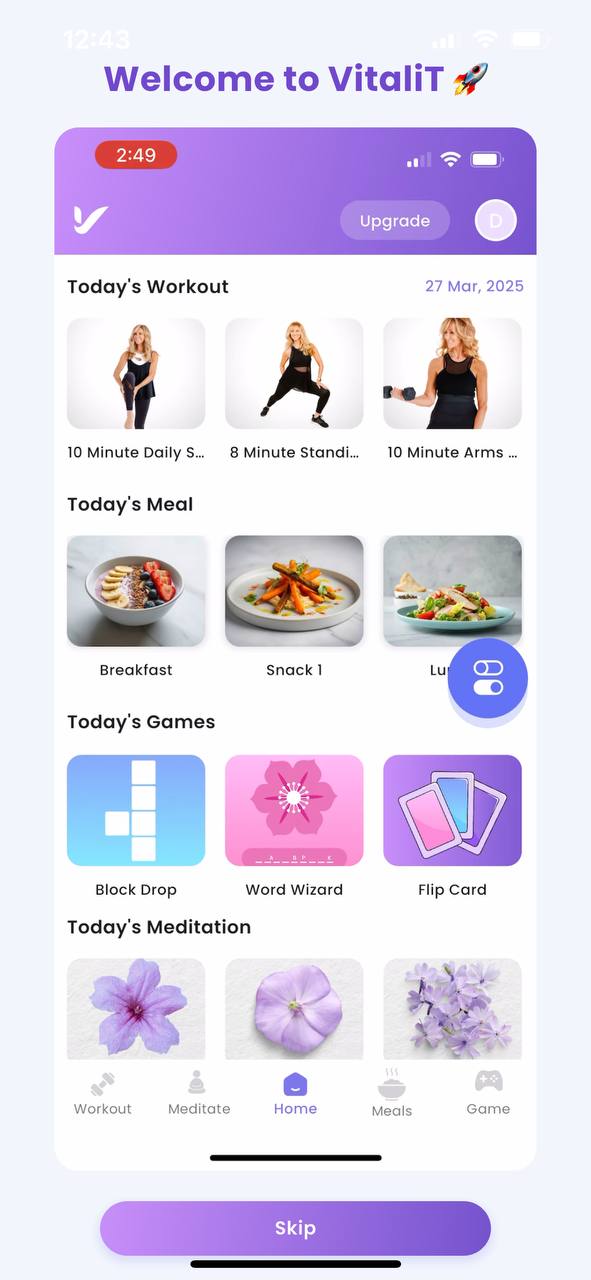
App Introduction
- Replay the to App Introduction you’ll get a quick walkthrough of all key features.
- Walkthrough how personalized workouts, custom meals, games, and meditation work..
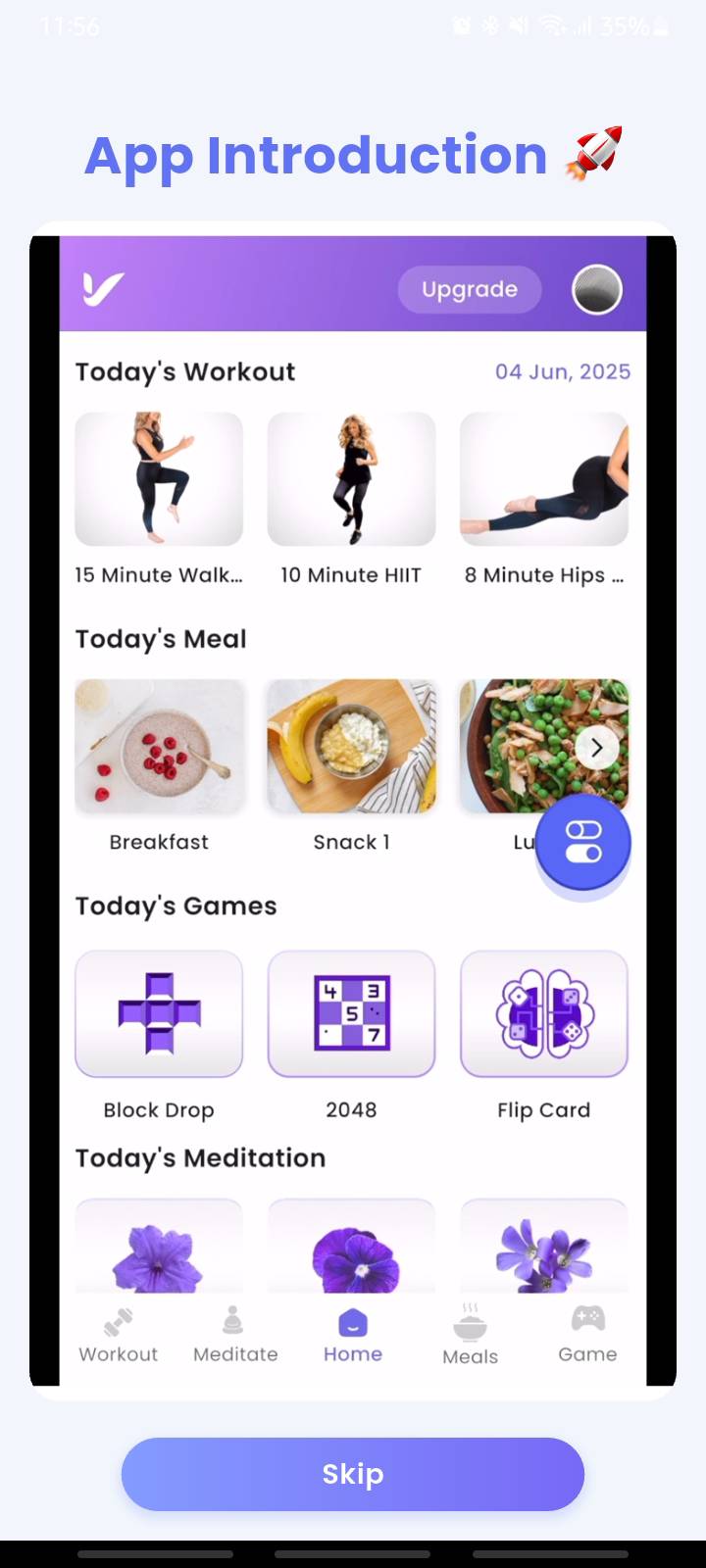
Privacy Policy
Understand how we protect your personal data.
- Full Transparency: View our complete Privacy Policy for insights into data handling.
To view the complete Privacy Policy of the VitaliT App, follow the steps below:
- Open the VitaliT App on your device.
- Tap the profile icon located at the top right corner of the screen.
- Navigate to the Settings section.
- You will find the full Privacy Policy available there for your review.
- User Rights: Learn about your rights and how we honor them.
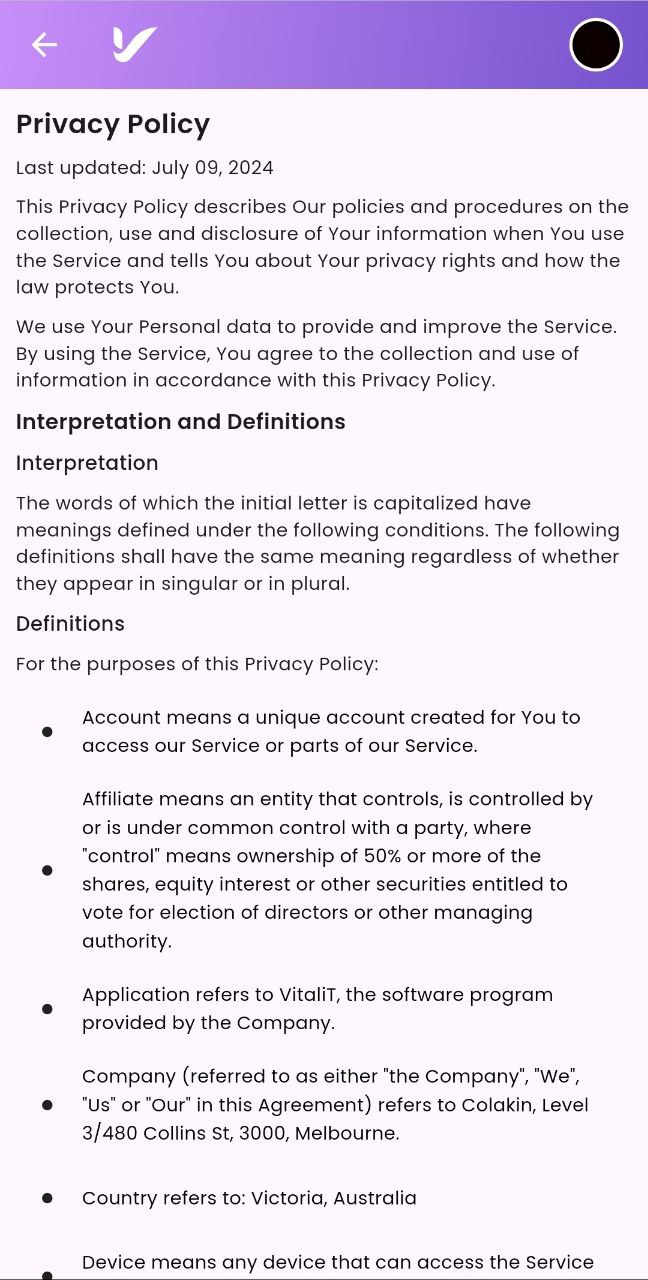
Nutritional Information Sources
This section provides the sources used for all nutritional data shown in the app.
You can view:
-
Citations and References
A list of trusted scientific and nutritional references used to calculate the food values. -
Sources of Nutritional Information
Details on where the app collects nutrition data from, such as verified databases and standard nutrition charts.
Note: All nutritional values are estimates and may vary. For personalized guidance, consult a healthcare professional.
Help & Documentation
Need assistance? We've got you covered.
- User Manual To learn how to use the app, you can easily access the User Manual by following these steps:
-
Open the App Settings
Go to the Settings section from your app’s main menu. -
Select "Help & Documentation"
Tap on Help & Documentation to view the complete user manual.
Logout
- Secure Logout: End your session safely with just a tap.
- Use when switching devices or completing a workout session in shared environments.
Use the Settings section to maintain full control over your VitaliT experience—from device management and privacy to progress tracking and guided support.