Sign Up with Google
Sign Up with Google
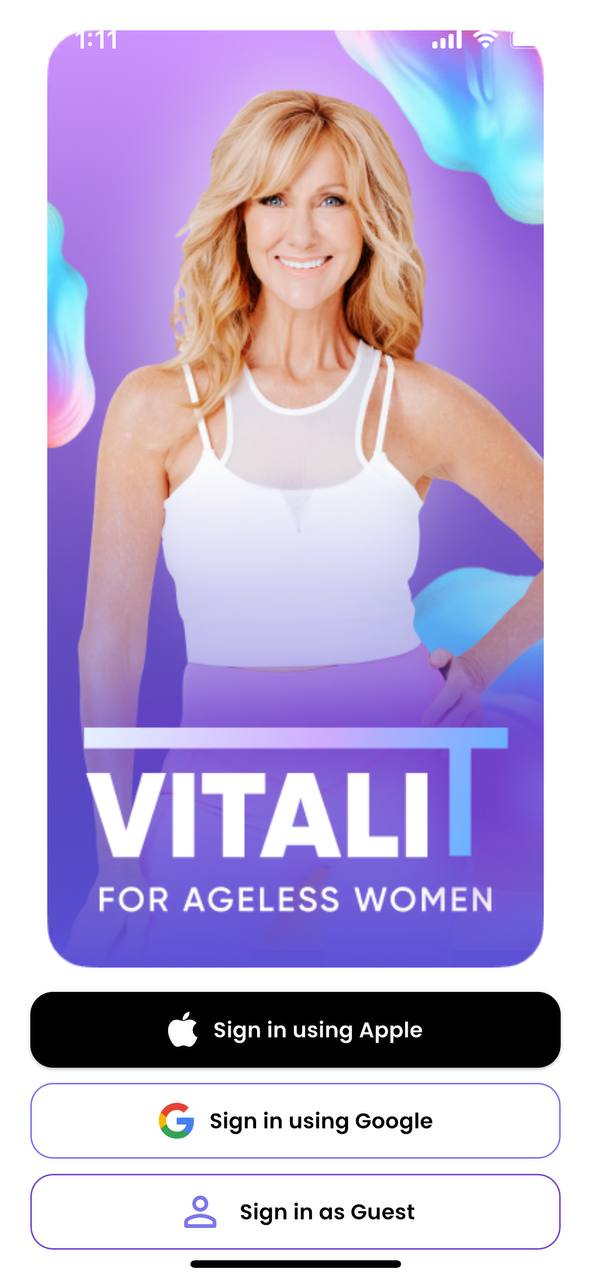
Signing up using your Google account is quick and secure. Follow these steps to get started:
-
Click on the "Sign Up with Google" Button
- Locate the "Sign Up with Google" button on the sign-up screen and click on it.
-
Google Sign-In Pop-Up
- A Google sign-in pop-up will appear. Select the Google account you want to use, or enter your Google credentials if prompted.
-
Grant Permissions
- Review and grant the necessary permissions requested by the application to proceed with the sign-up.
-
Redirect to Dashboard
- Once permissions are granted, you will be redirected back to the Dashboard of the Vitalit App with your account successfully created.