4. Meal
Introduction to Meals
In the Vitalit App, the Meal Page is designed to simplify the management of your nutrition by providing personalized meal plans tailored to your needs and preferences. Whether you're focusing on fitness goals, health conditions, or dietary preferences, the Meals feature ensures you have balanced and enjoyable meals throughout the week.
Description:
Get personalized meal plans based on your dietary preferences and goals. Includes nutrition facts, recipes, and prep guides.
Accessing the Meals Page
To access and manage your meals, follow these steps:
Step 1: Select the Meals Menu
- Navigate to the Meals Menu: From the Dashboard, select the "Meals" menu option.
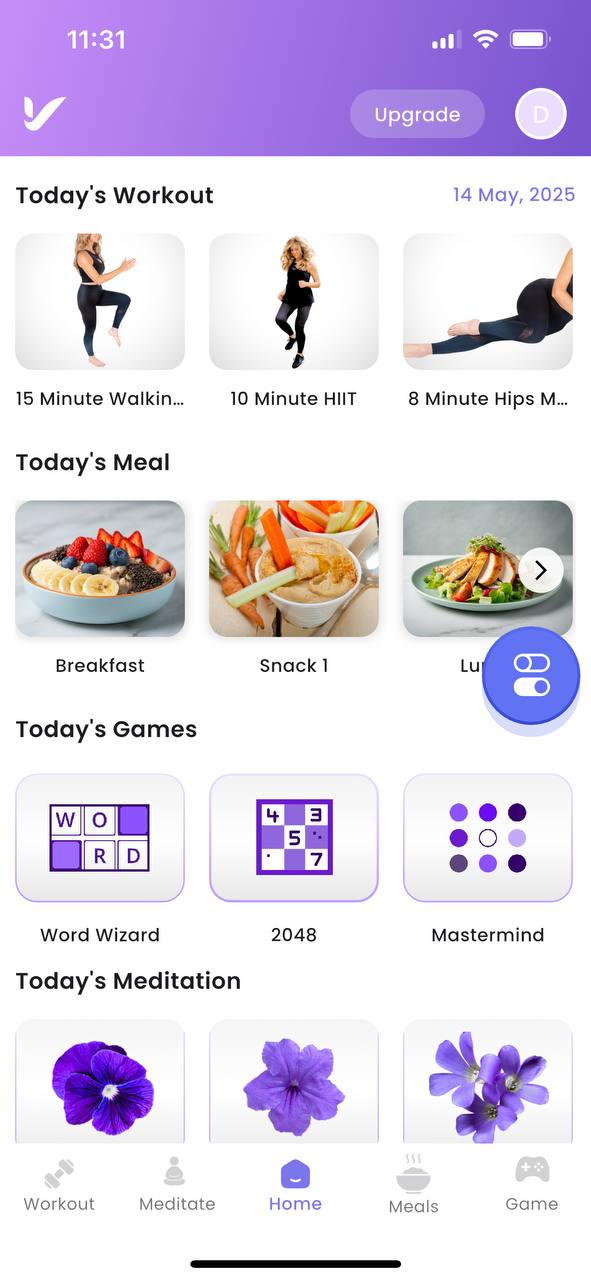
- Redirect to Meals Page: You will be directed to the Meals Page where you can view the meals assigned for the week.
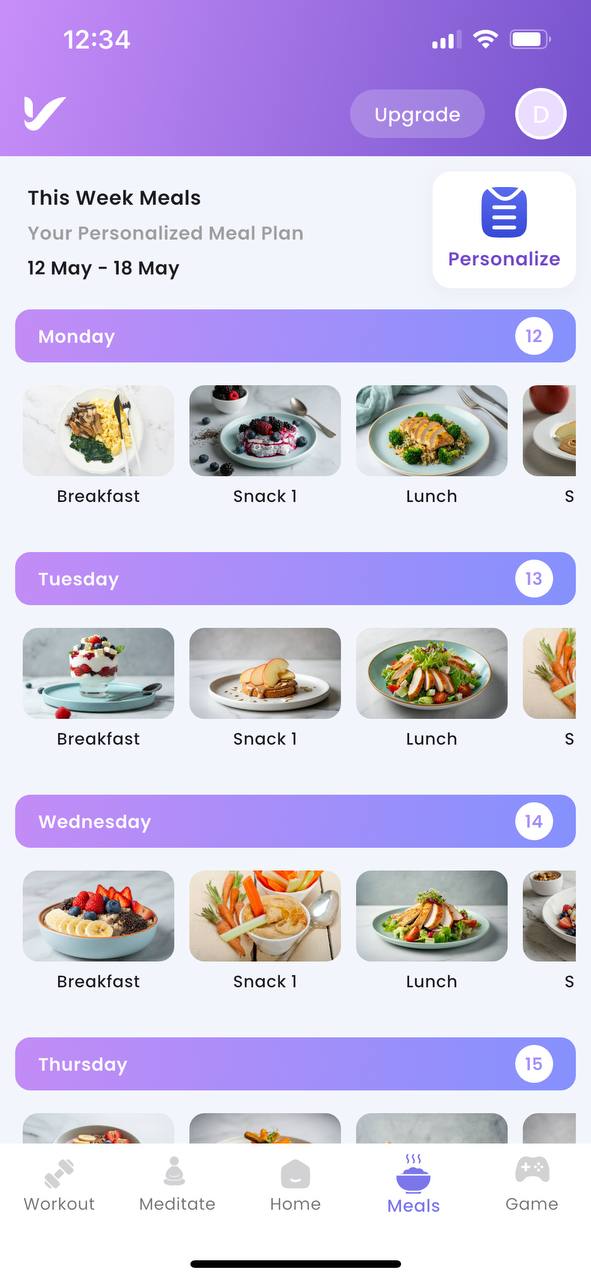
Viewing Your Assigned Meals
On the Meals Page, meals are categorized and displayed by day of the week, ensuring clarity and ease of planning:
- Daily Sections: Each day is divided into five sections representing different meals of the day: Breakfast, Snack-1, Lunch, Snack-2, and Dinner.