Create Templates
Template
Create a new Template
Demo Video : https://drive.google.com/file/d/1g1WutFHAoRhbhk22WUN4y2WkJGZeYEew/view?usp=sharing
Step 1: Create Template
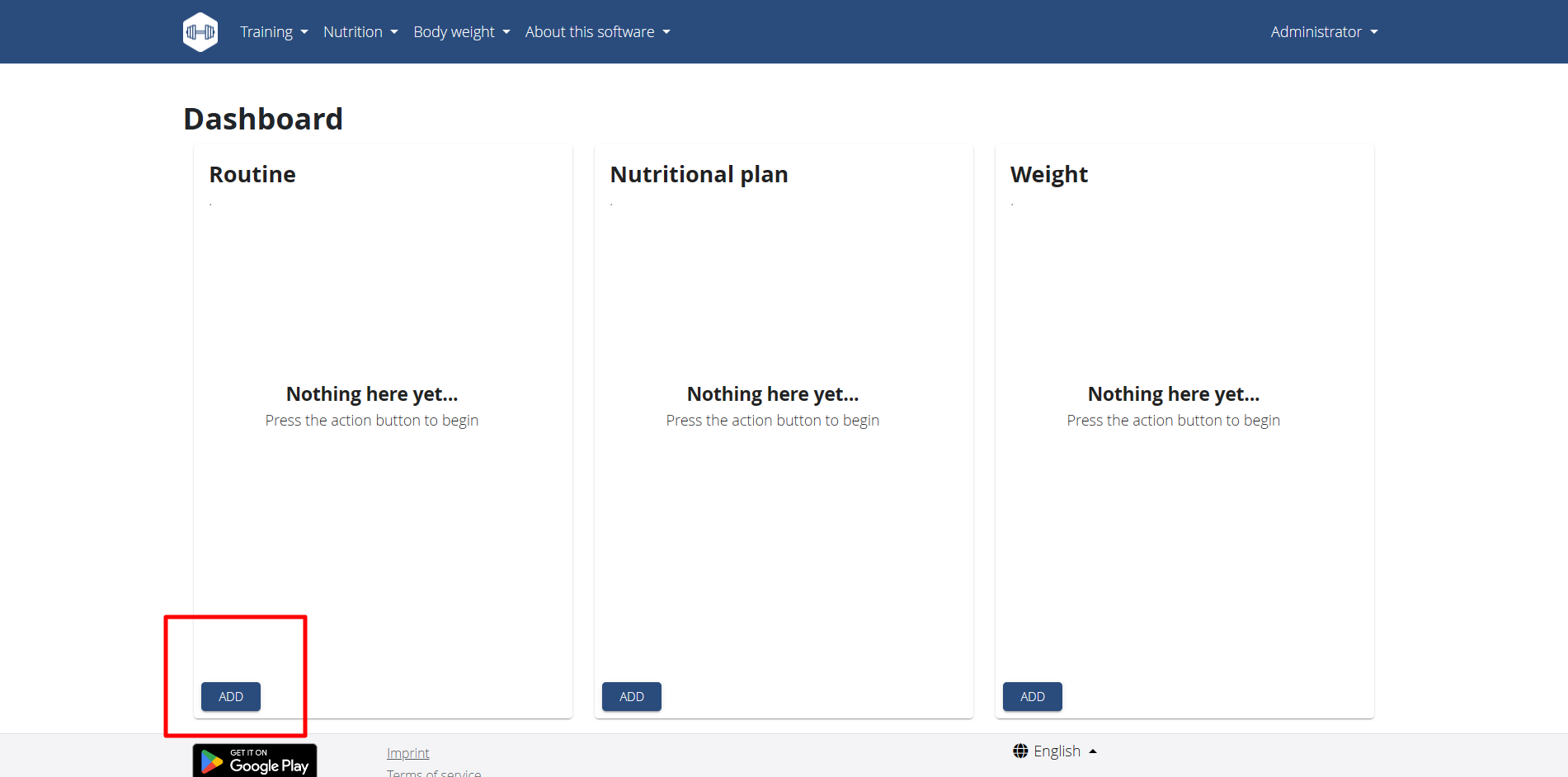
1.1. In the Dashboard, click Training, then click Workout.
1.2. Then click the Options button and select "Edit Workout".
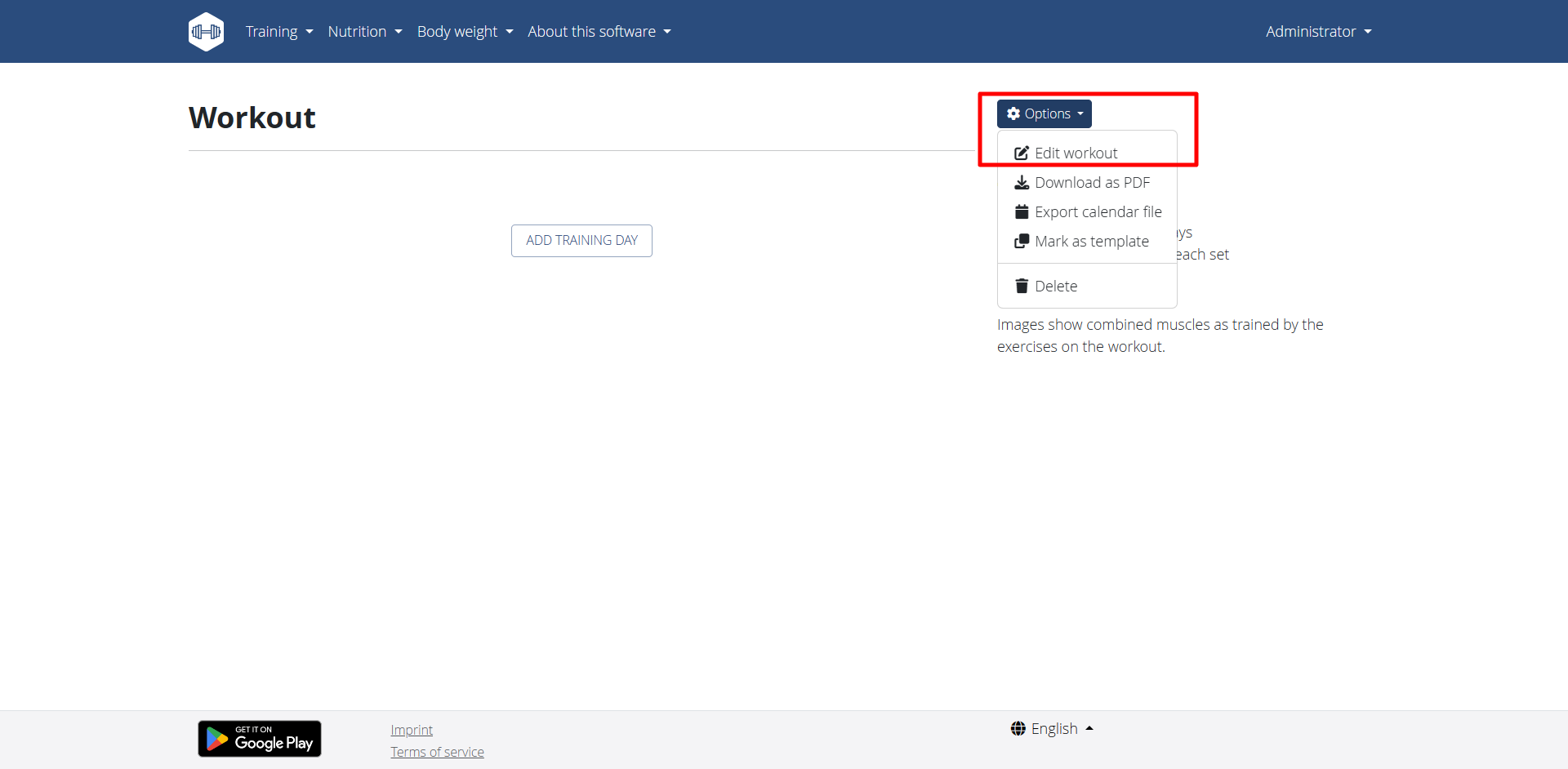
1.3. Choose the title "New You Challenge Workout-22" as referred from the provided drive.
Title of workout is must be ends with week number Eg. If it was 22 week of this year. Then you must provide "-22" at the end of title.
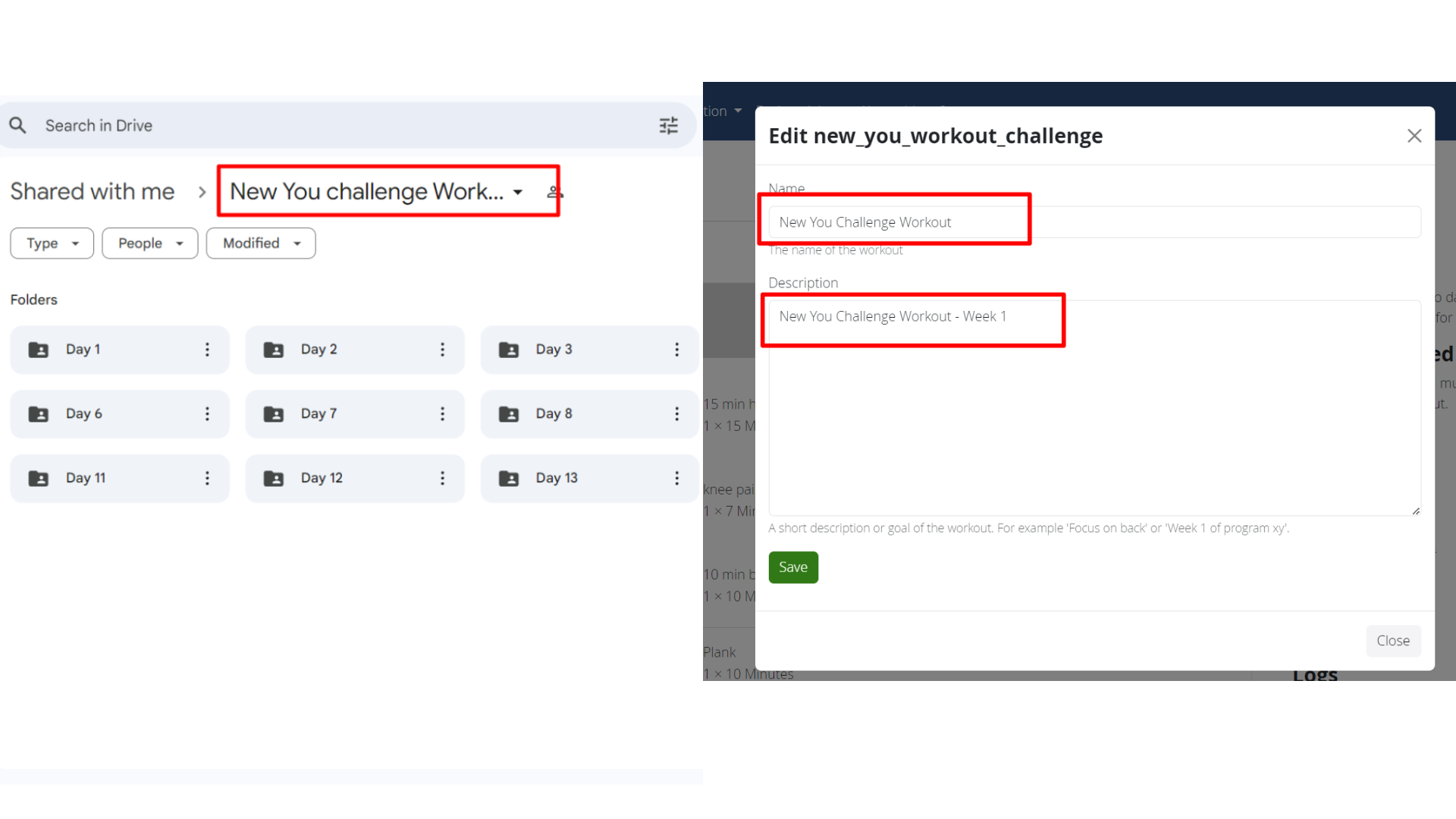
1.4. Update the workout program name and update the description.
Step 2 : Create Day
1.5. Three exercises are assigned in Day 1. Select exercise names from the video.
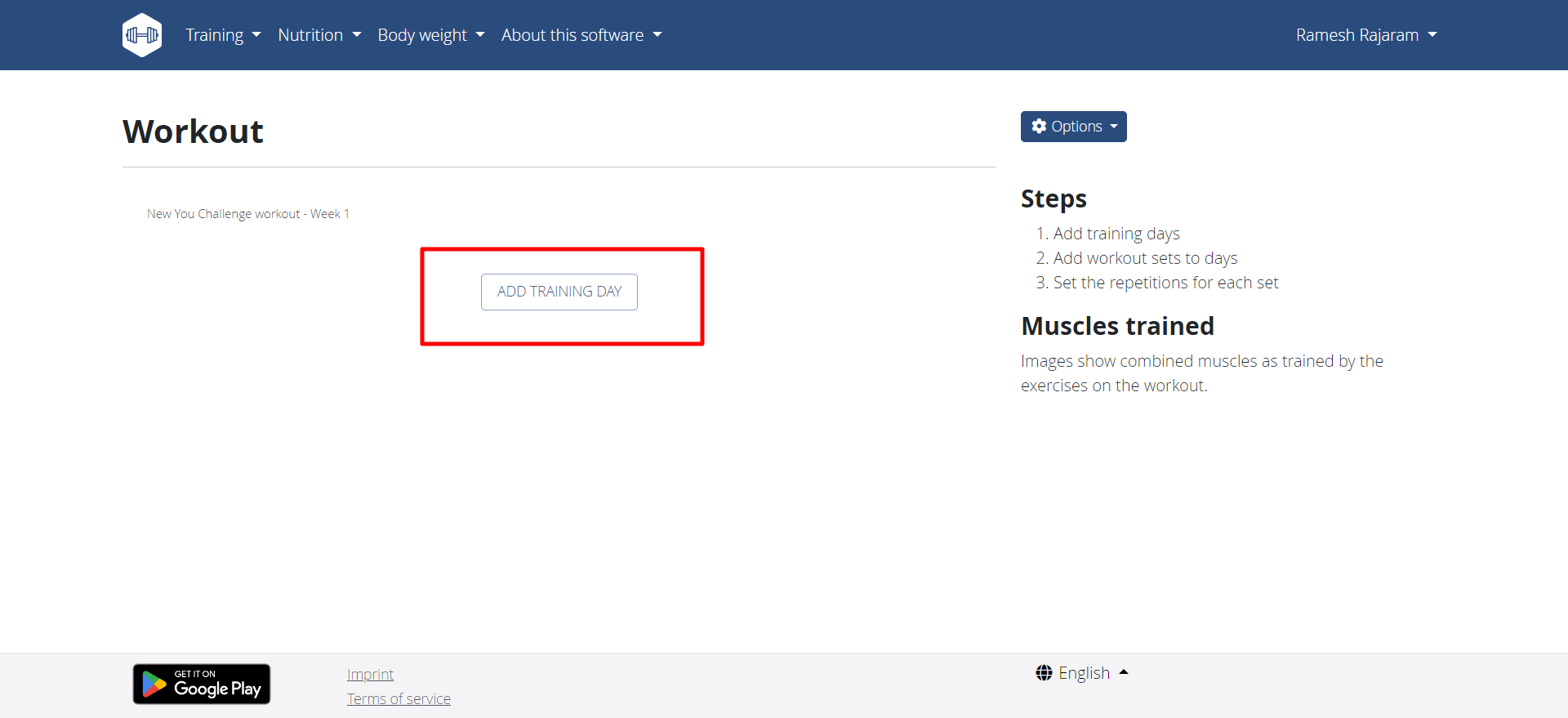
1.6. In the Workout Page, click on the "Add Training Day" button to create a new day.
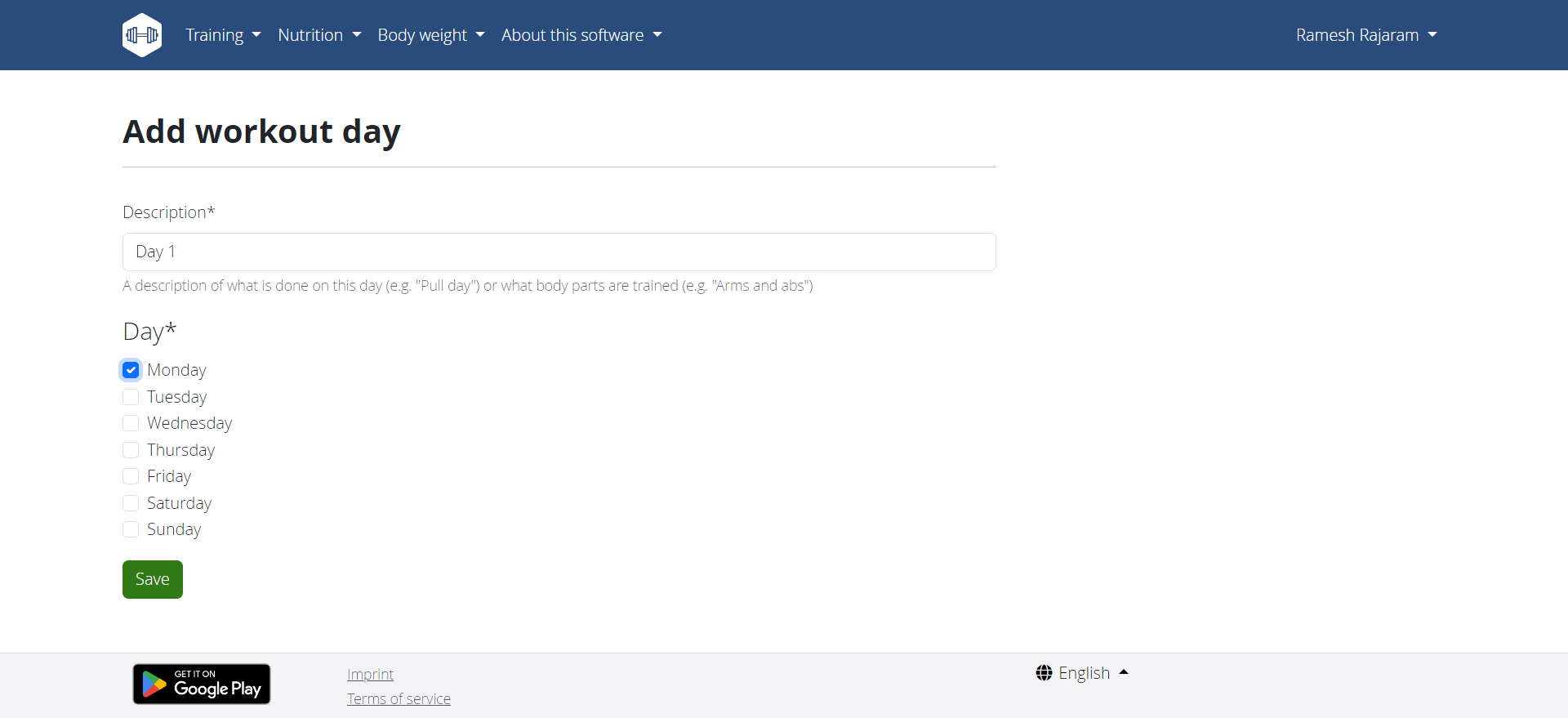
1.7. Assign exercises for the created day.
Step 4 : Assign Exercises
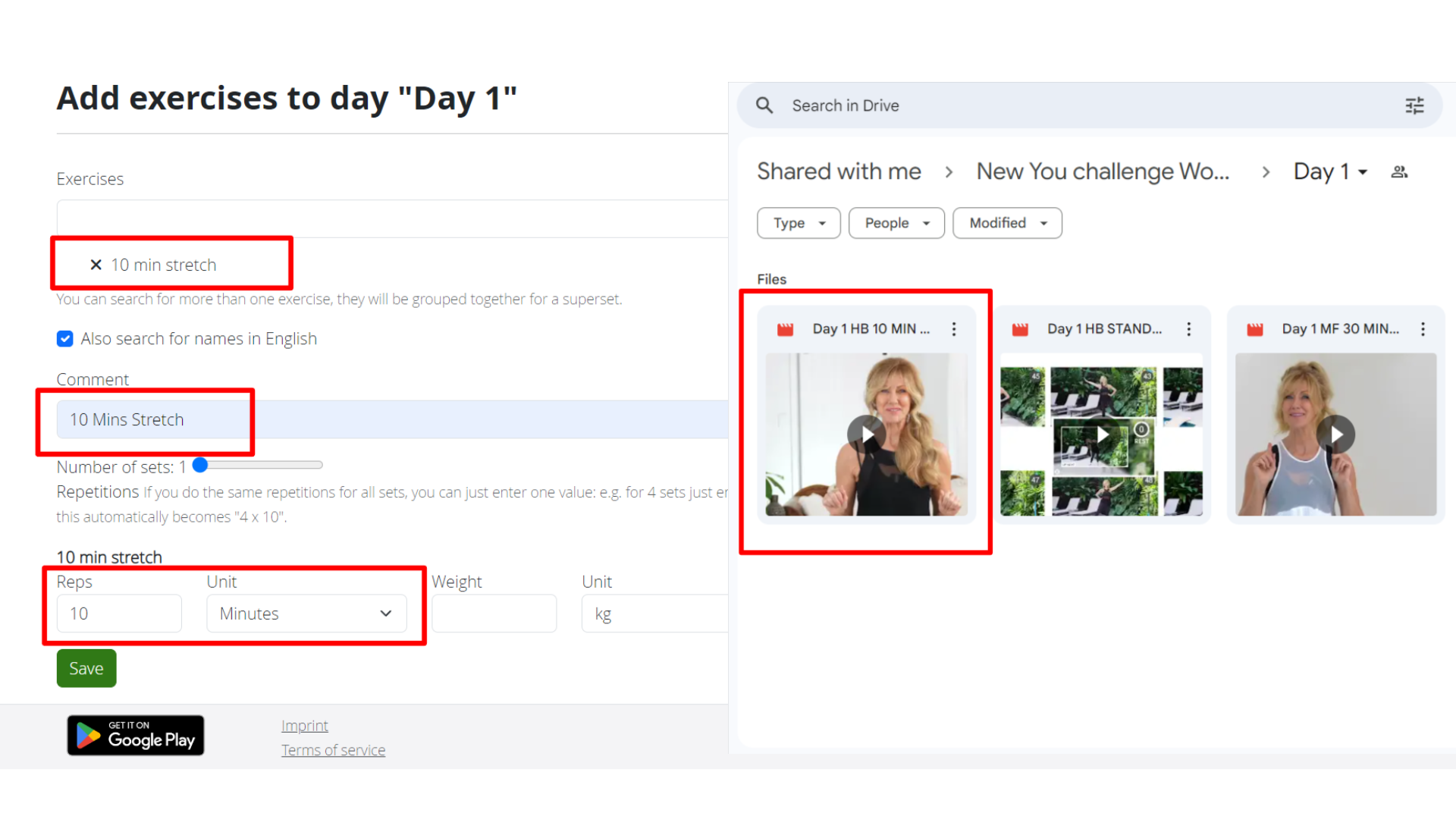
1.8. Add exercises from the drive and provide the reps and units for Day 1.
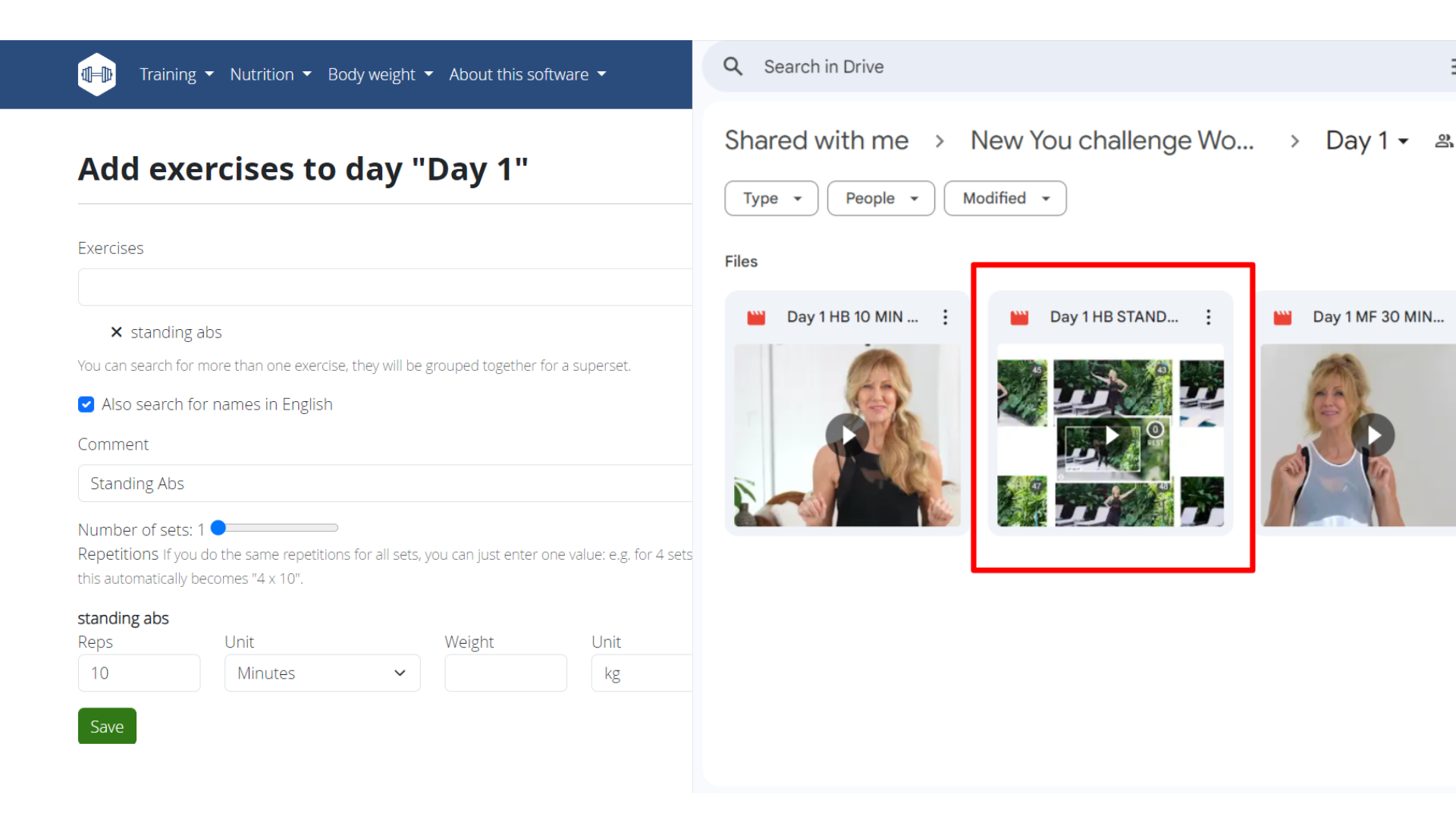
1.9. Similarly, add the 2nd exercise for Day 1.
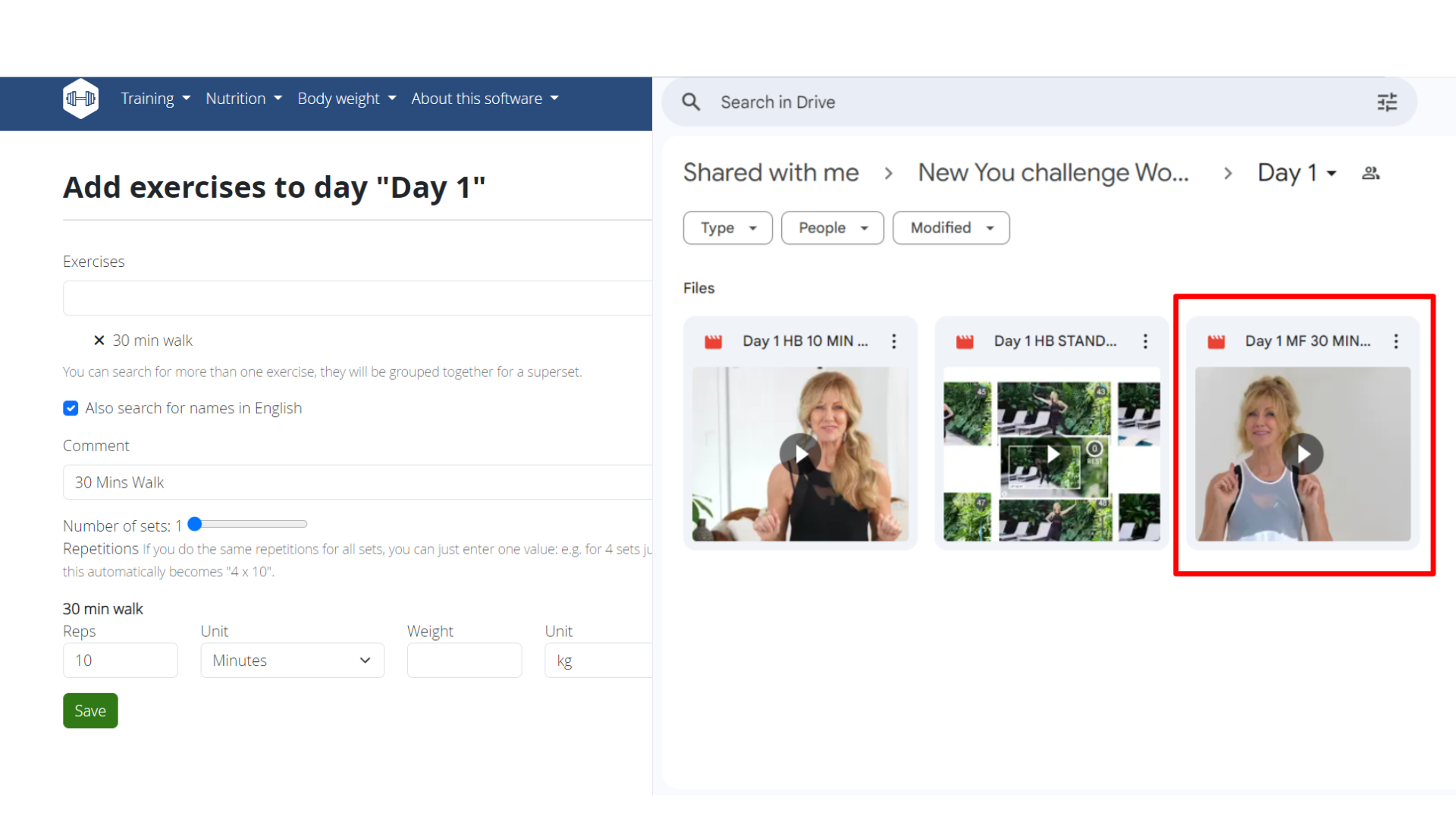
1.10. Likewise, add the 3rd exercise for Day 1.
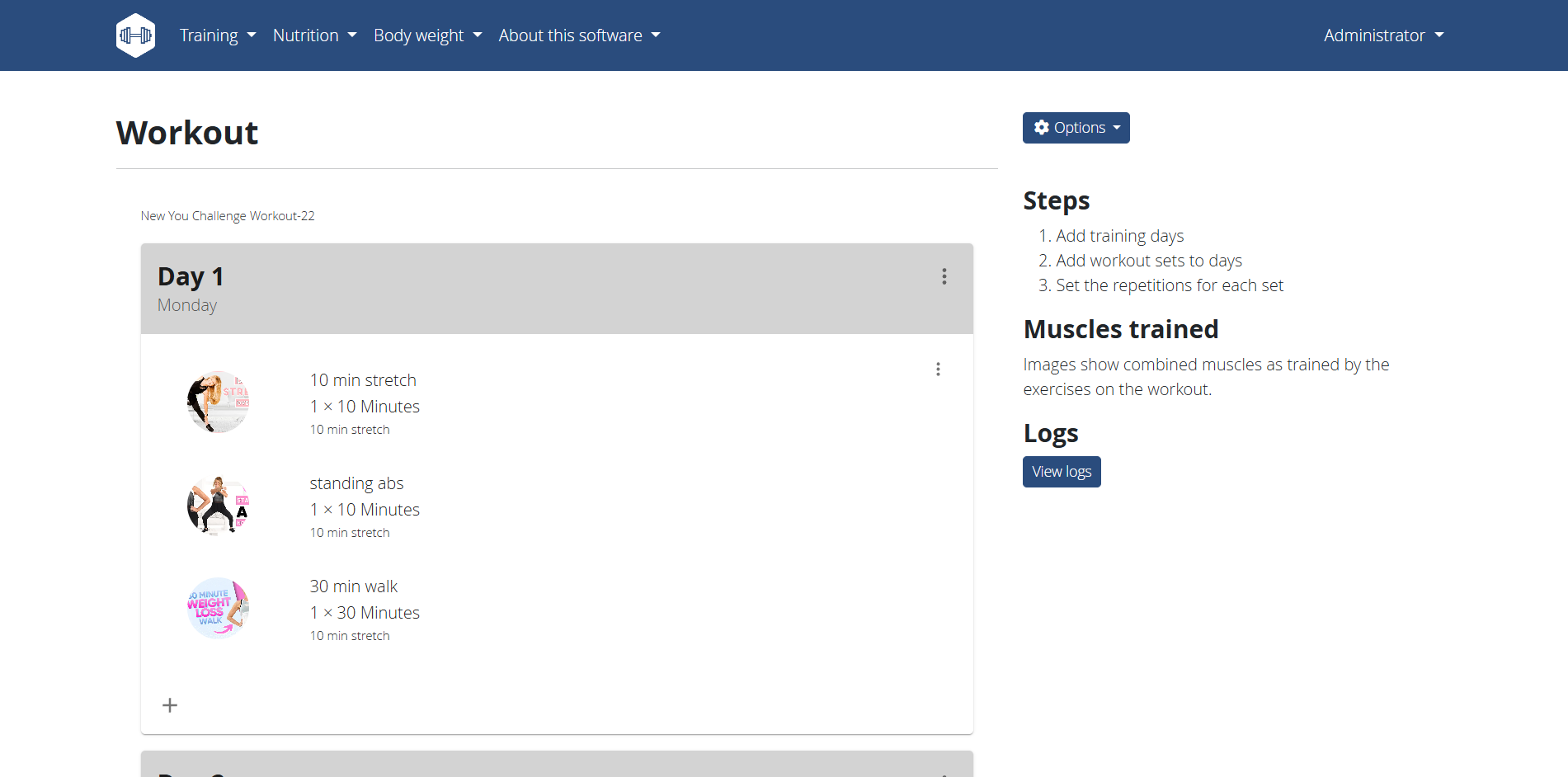
1.11. Now you can see the assigned exercises for Day 1.
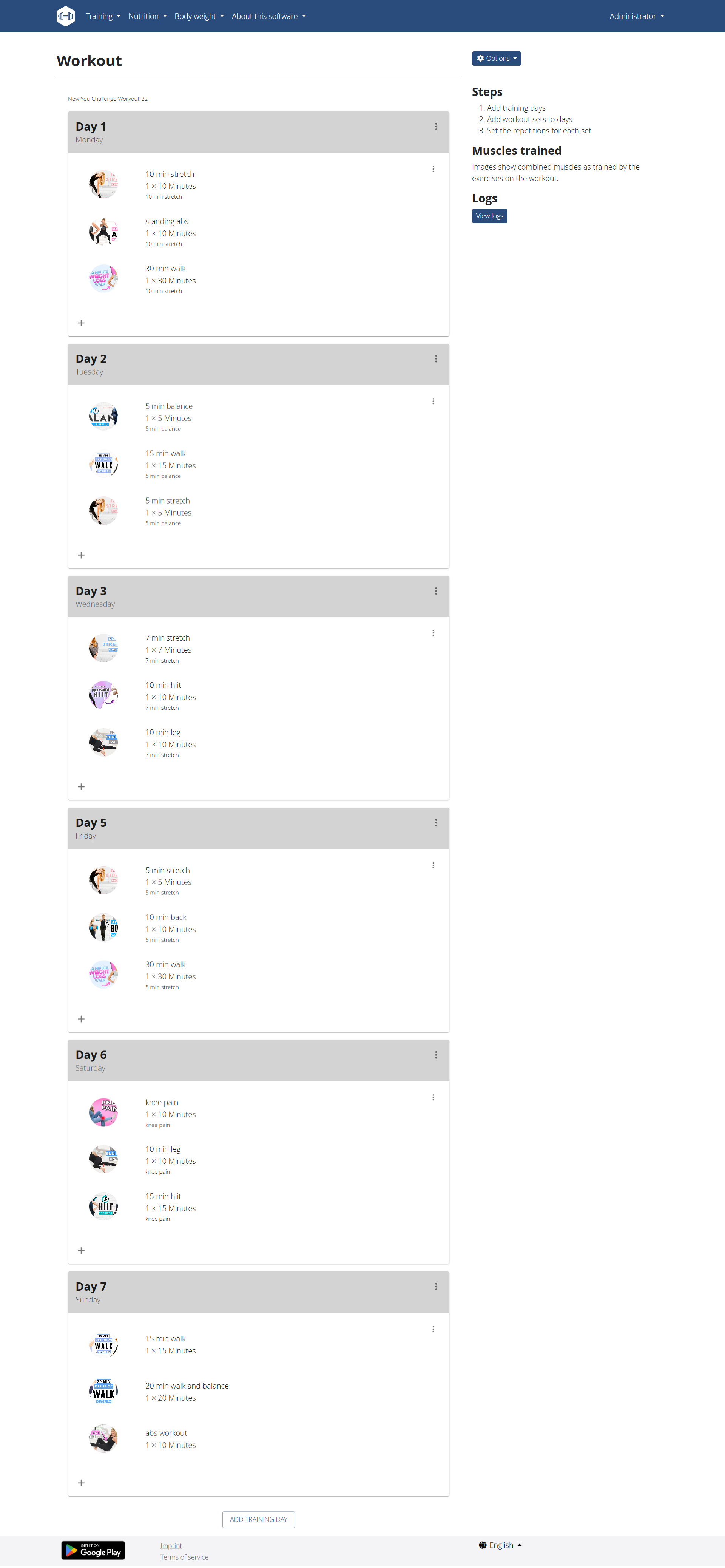
1.12. Repeat the above steps to create exercises for all days as referred from the drive.