Edit Exercise
1. Edit Created Exercise
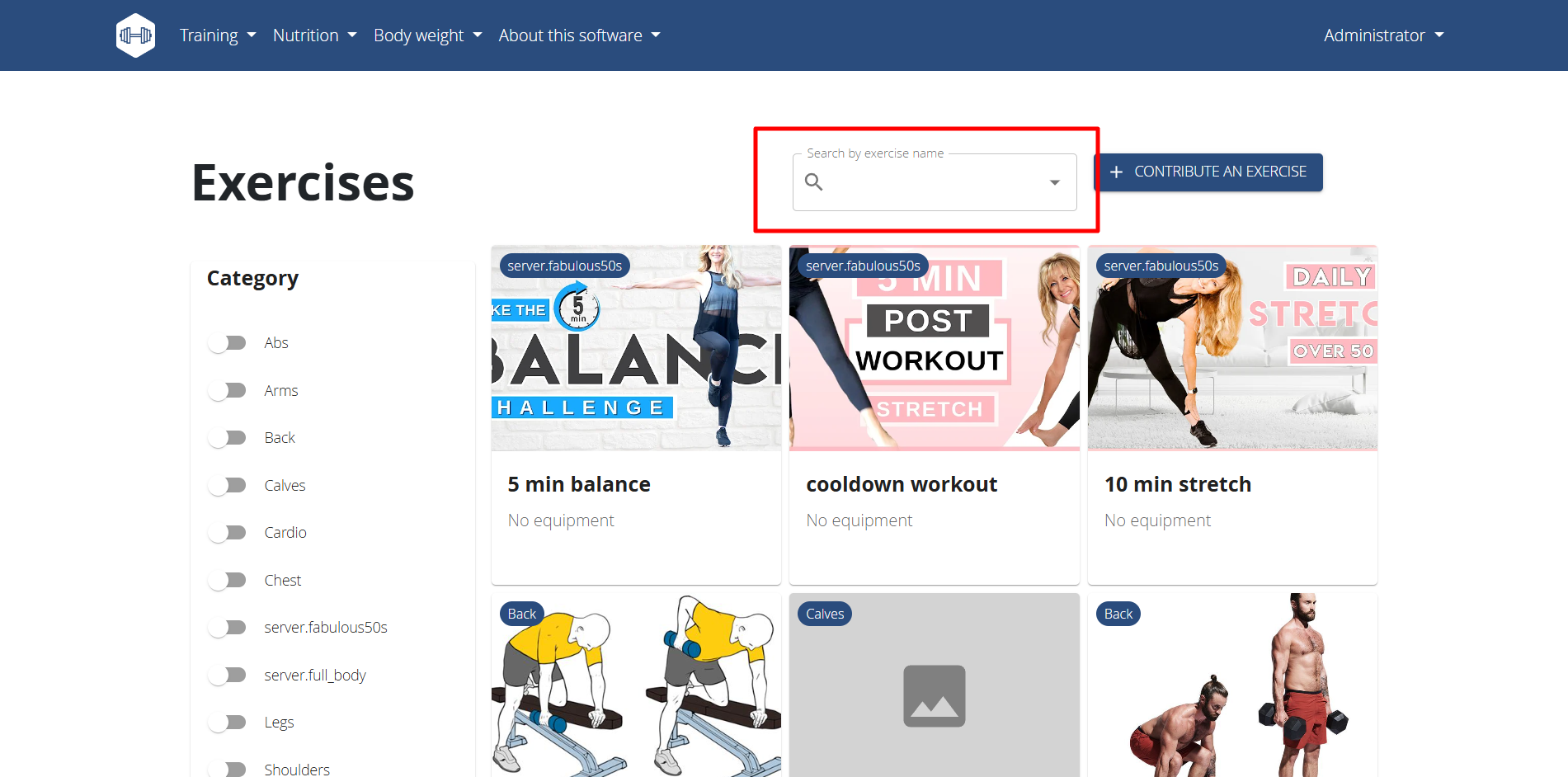
- Navigate to the Exercise page, search for the created exercise and Select it.
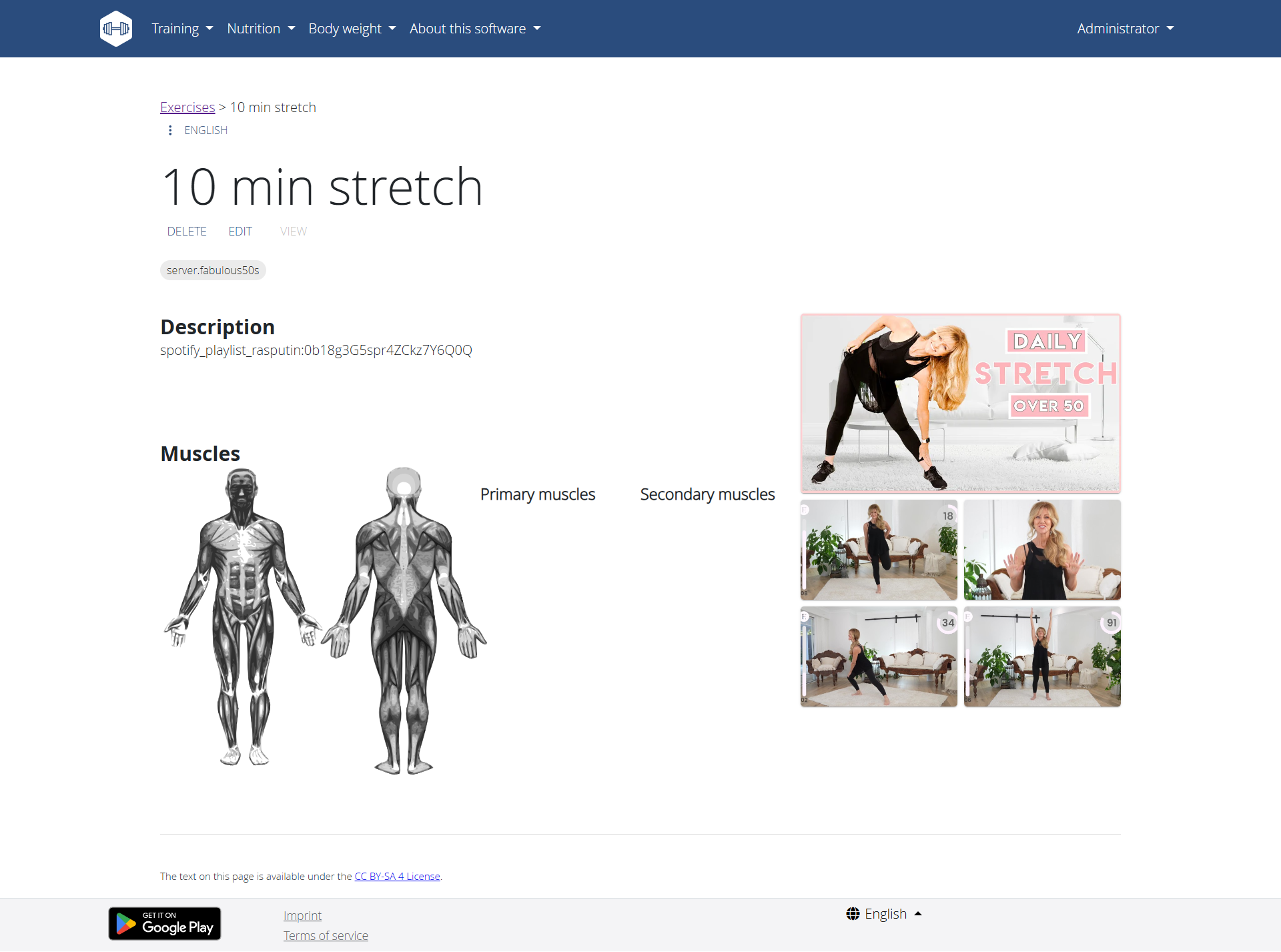
- Then click edit button to edit the informations.
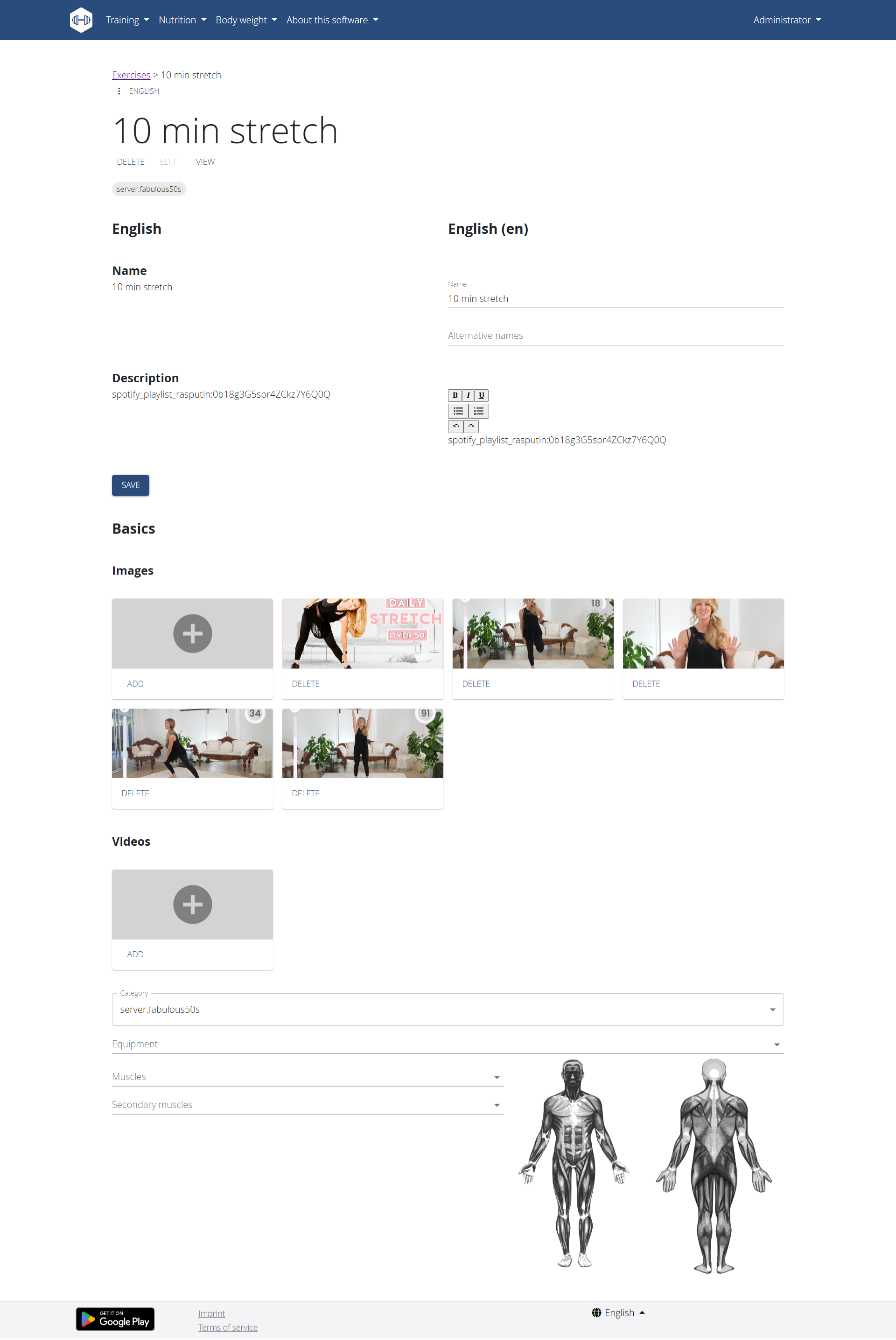
- Here you can edit Exercise Name, Spotify URL. But you cannot insert images on here.
2. Delete Created Exercise
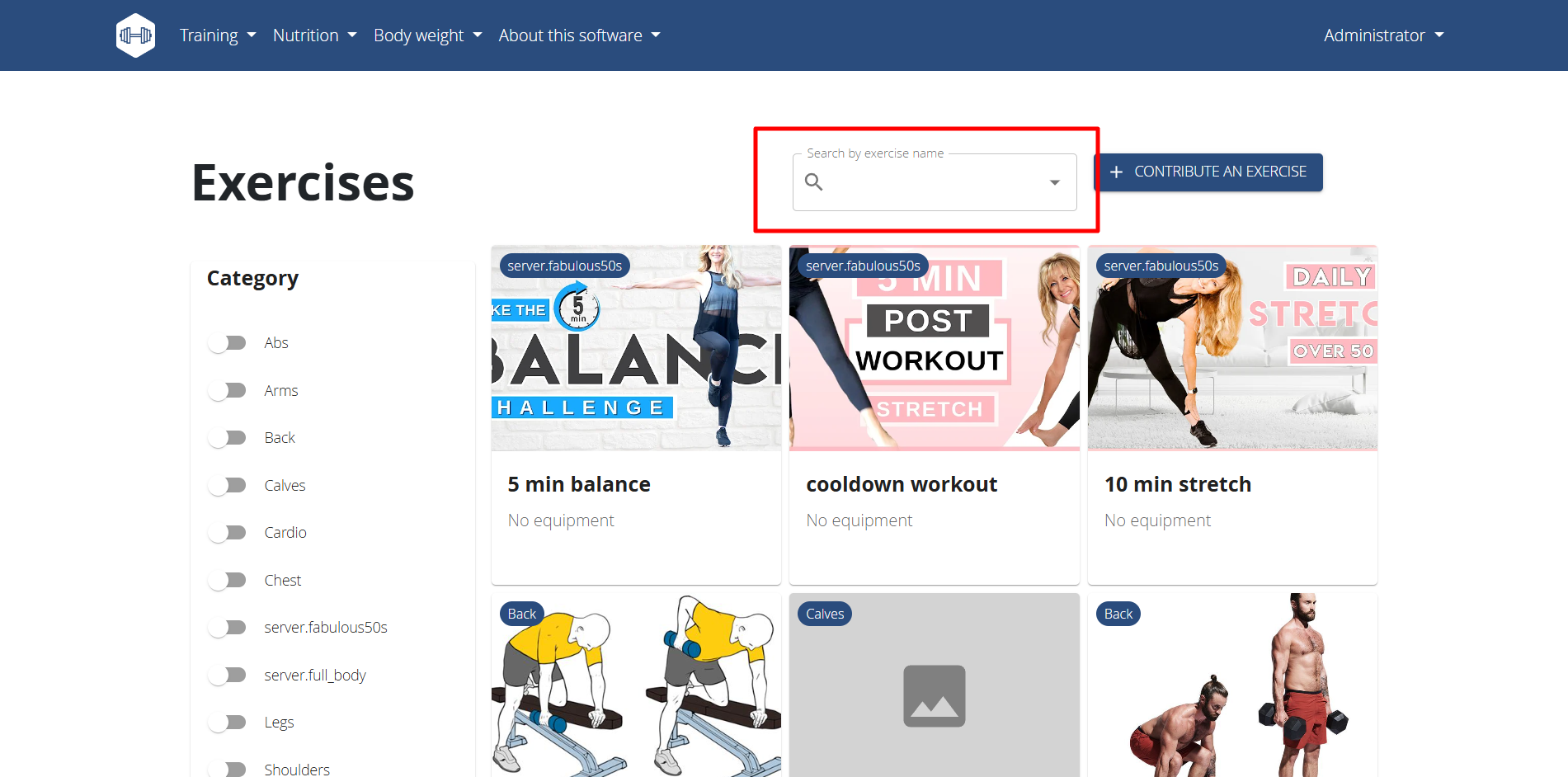
- Navigate to the Exercise page, search for the created exercise and Select it.
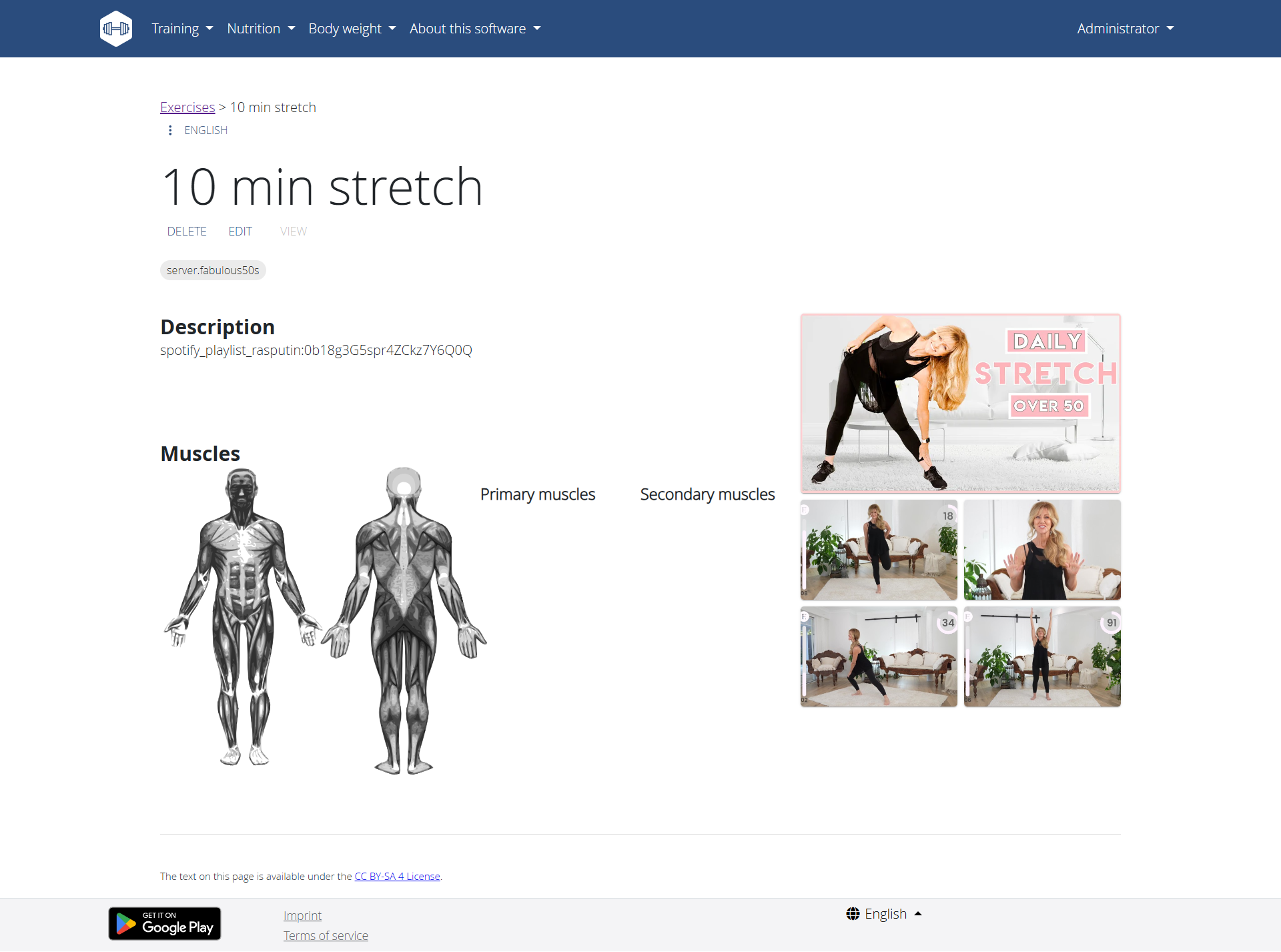
- Click the : icon and translate to English
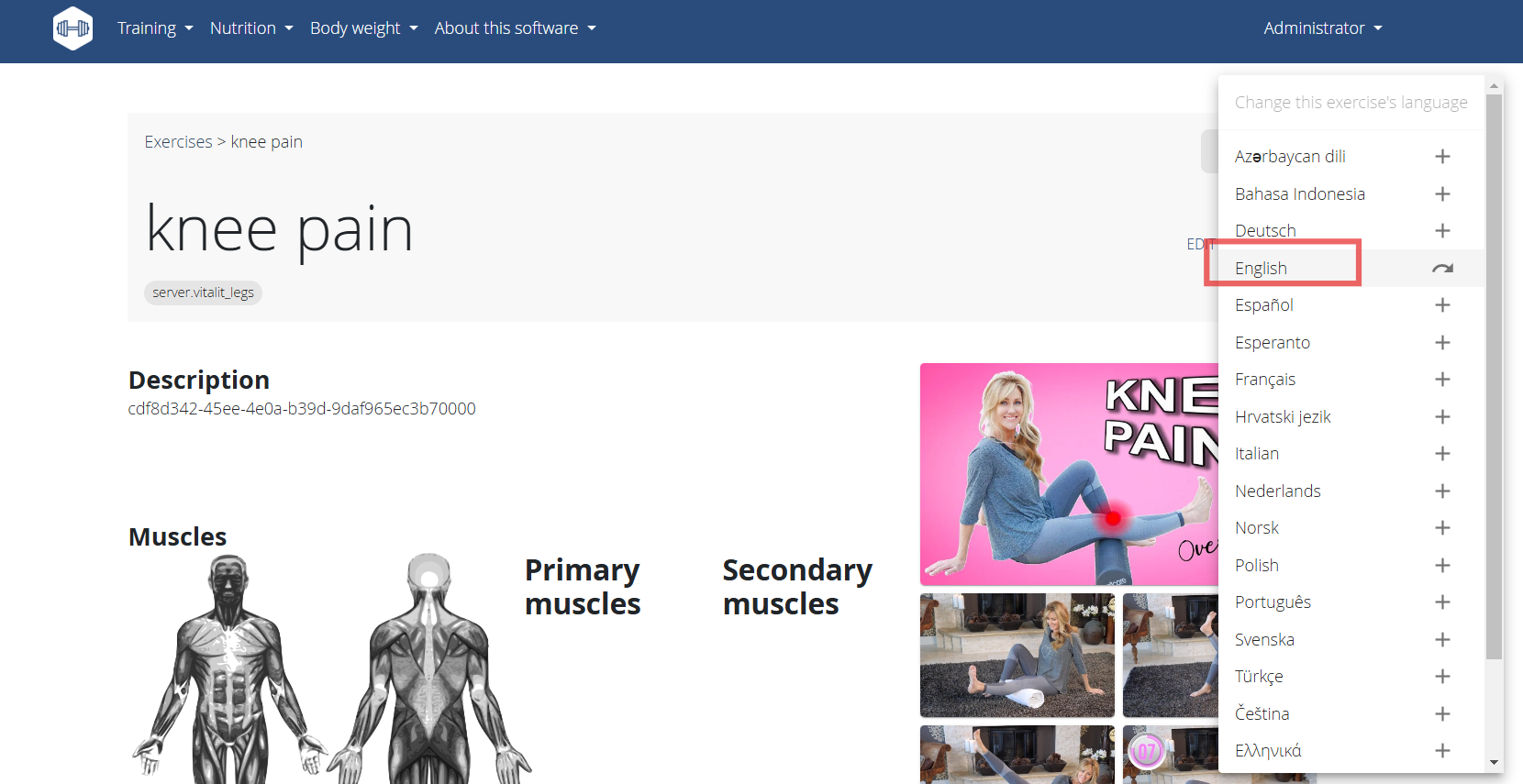
- Click the Edit button and Then click delete button to delete the exercise.
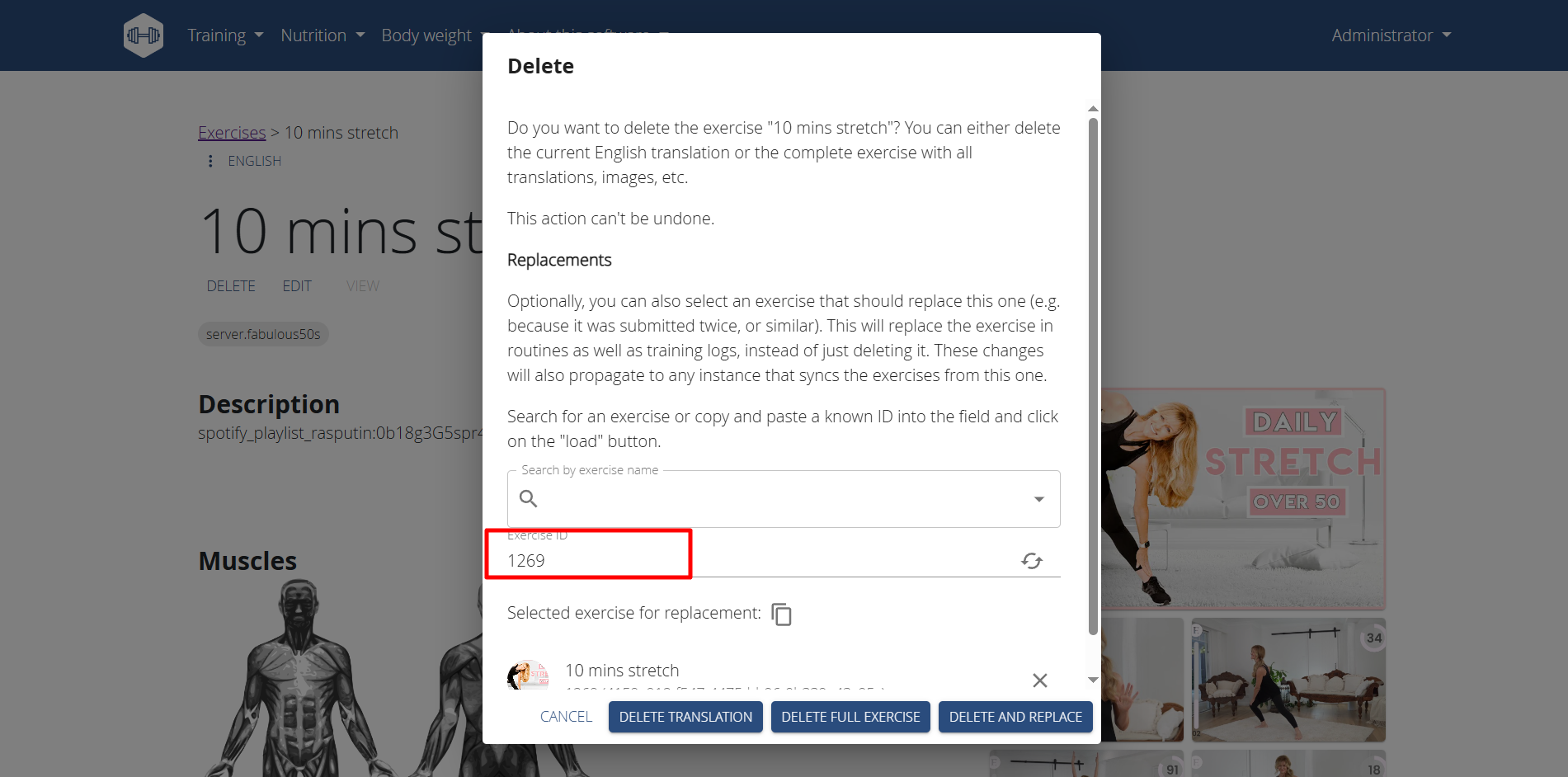
- To delete exercise, must need to enter exercise id. Get Exercise ID from base URL https://fabulous50s.colakin.com/en/exercise/1269/view-base : Here 1269 is ID of exercise, Just enter the ID and click DELETE FULL EXERCISE.