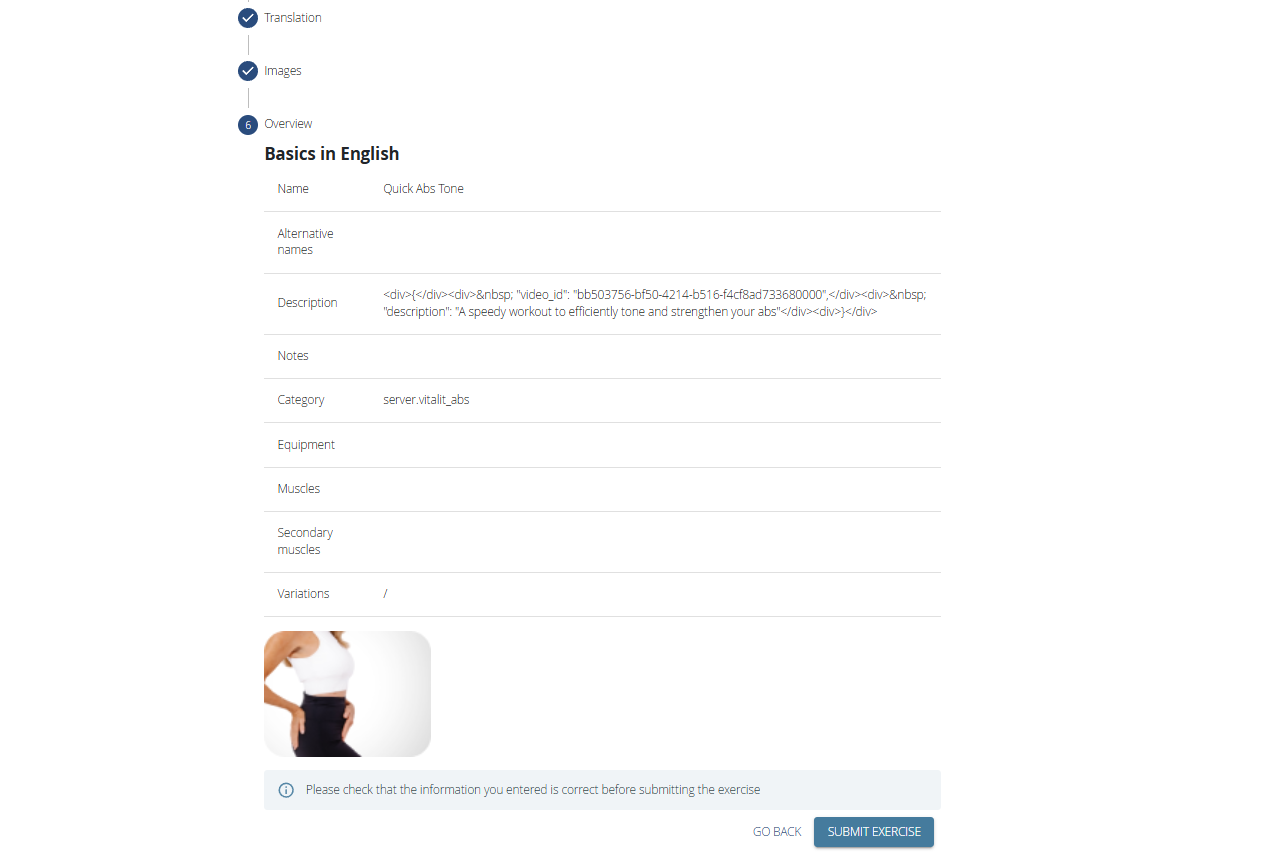Create Exercise
Steps to create a new Exercise
Step 1: Login with Admin Credentials
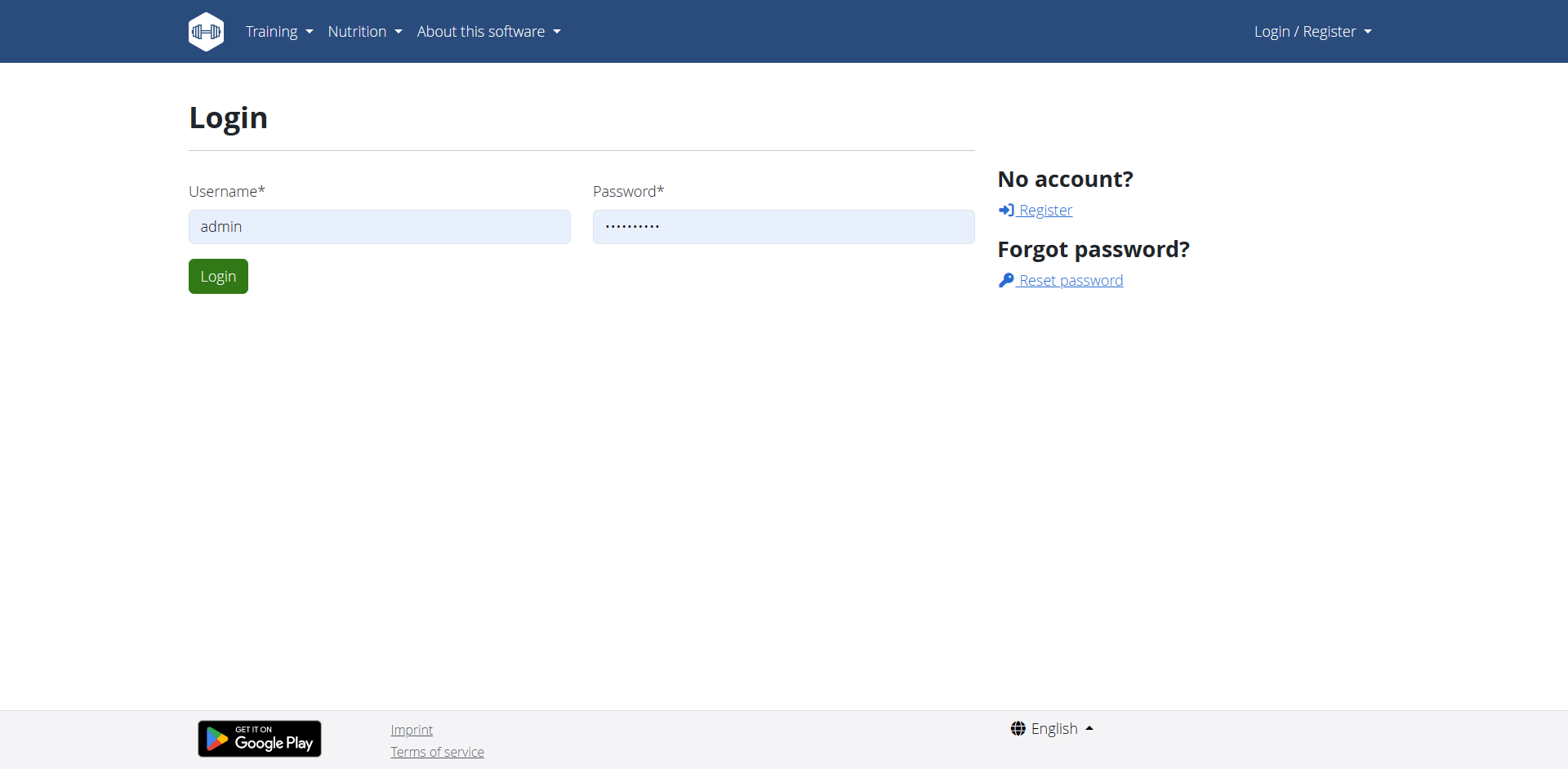
1.1 Log in to the Fabulous50s Workout Management Application using the admin credentials.
Username : admin
Password: adminadmin
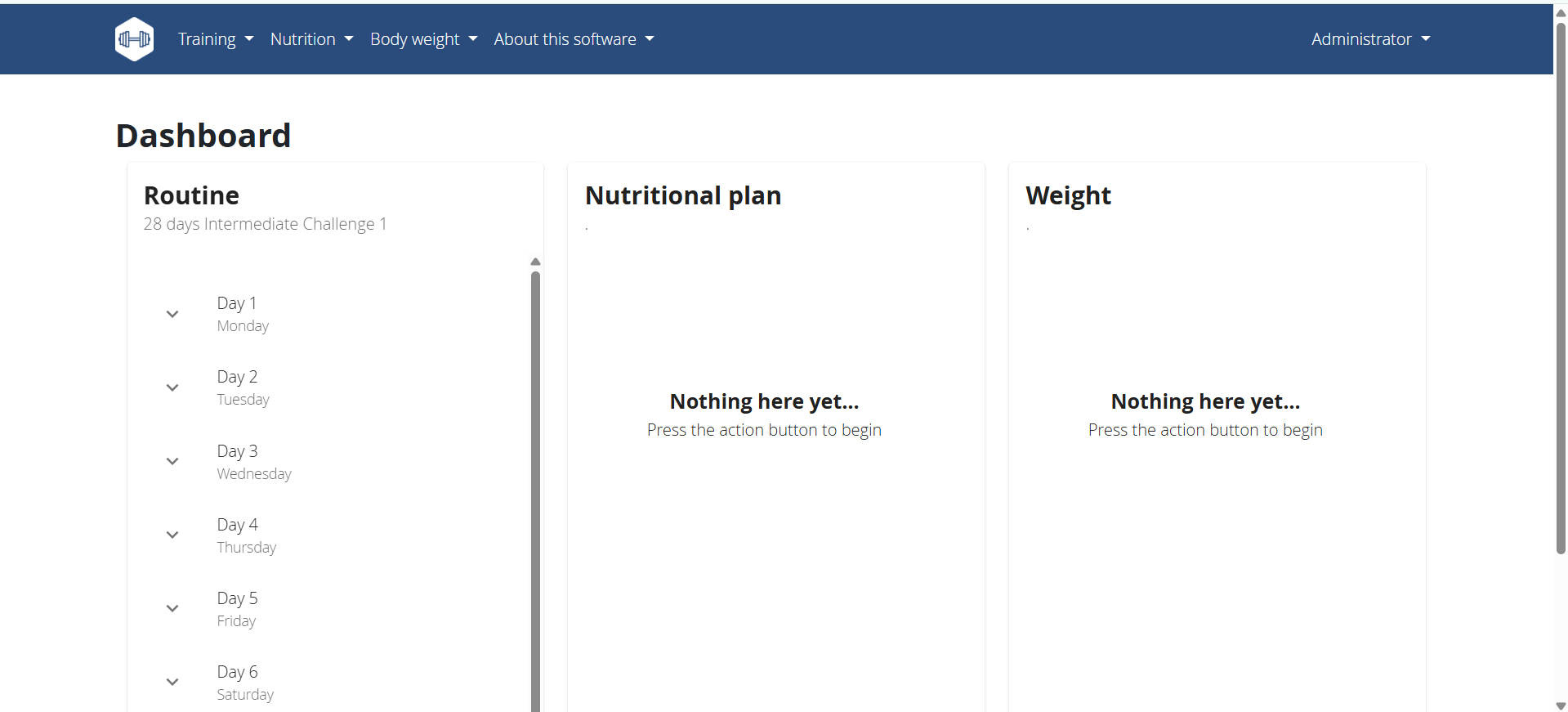
1.2. Once logged in successfully, you will be redirected to the Dashboard.
Step 2 : Contribute an exercise
3.1. From the top navigation bar, navigate to the Training Menu and select Exercises.
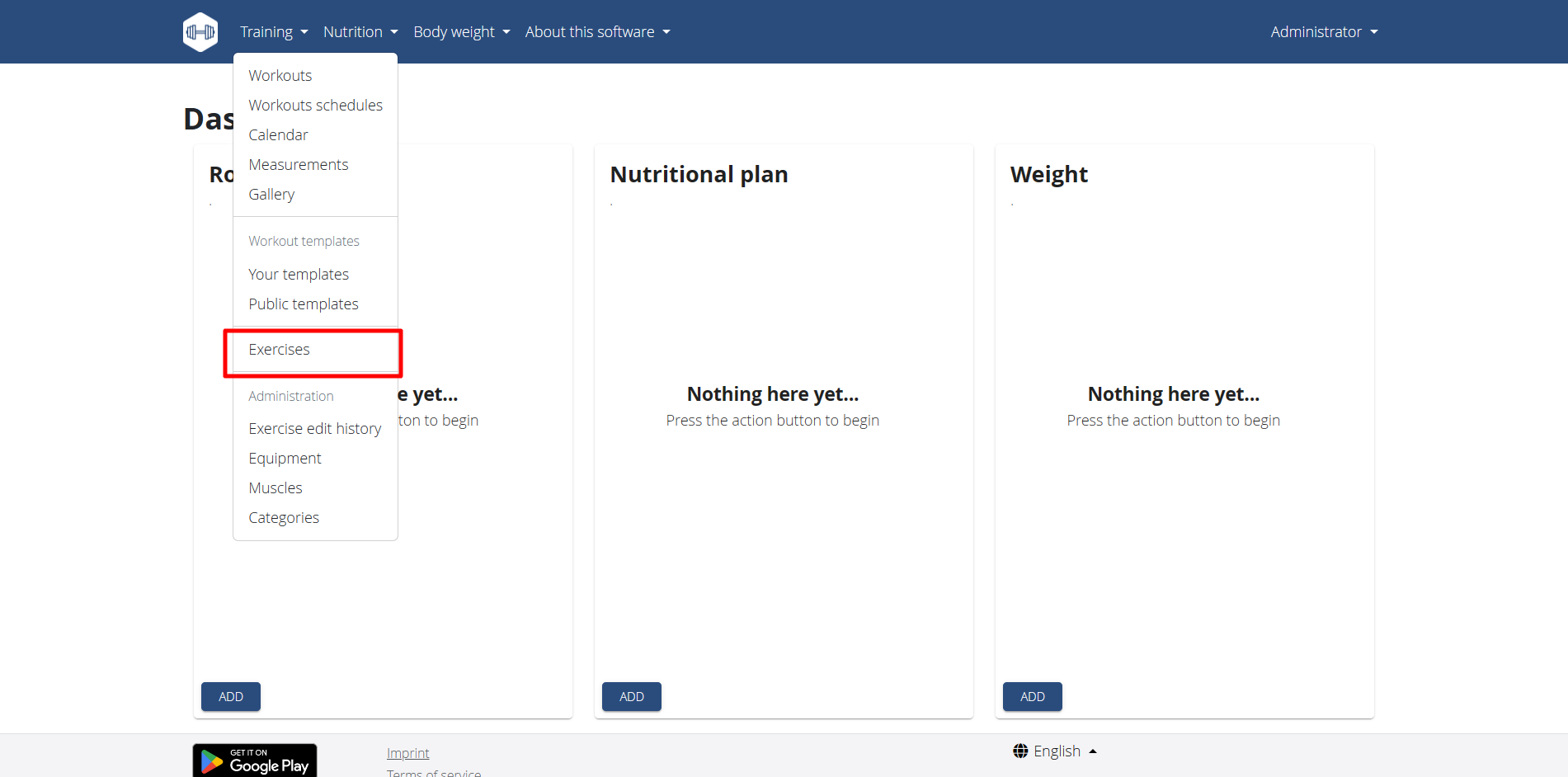
3.2. On the Exercise page, you'll see the list of exercises. To add a new exercise, click on "Contribute an exercise".
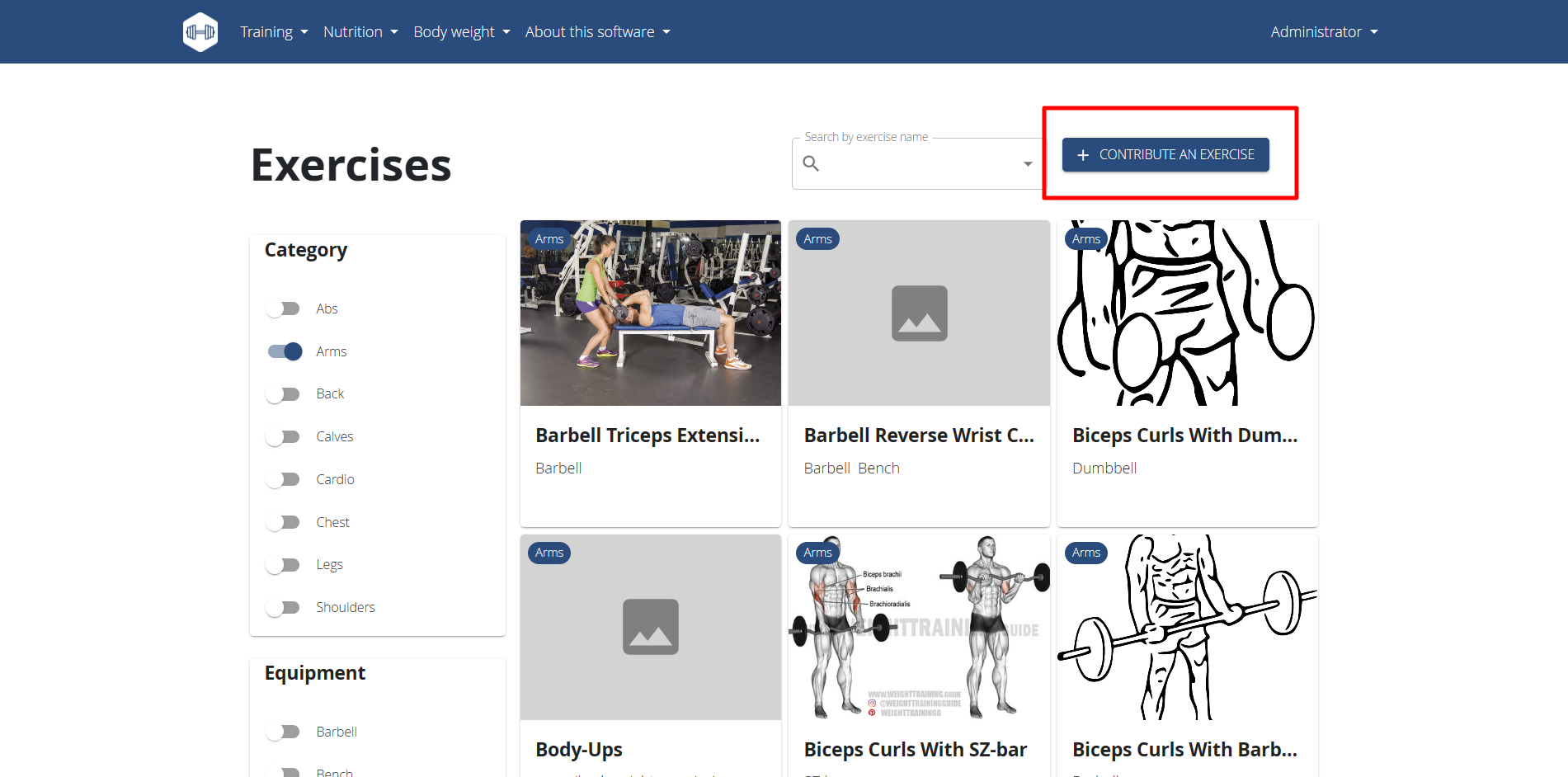
3.3. In the "Contribute an exercise" page, enter the exercise Name and Category based on the workouts as server."....category....".
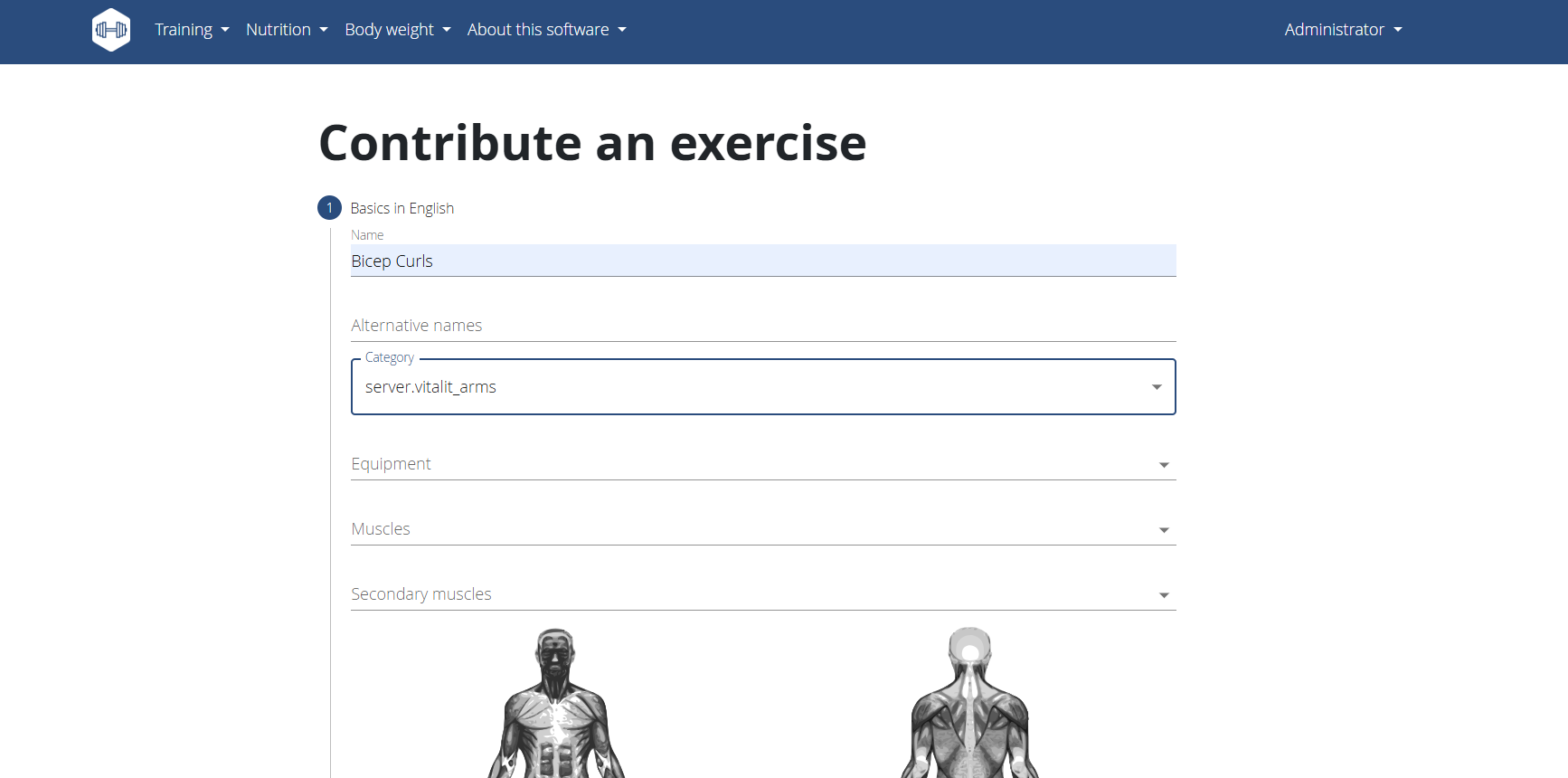
3.4 Note
In the Description section, update the content using the following format:
{
"video_id": "bb503756-bf50-4214-b516-f4cf8ad733680000",
"description": "A speedy workout to efficiently tone and strengthen your abs"
}
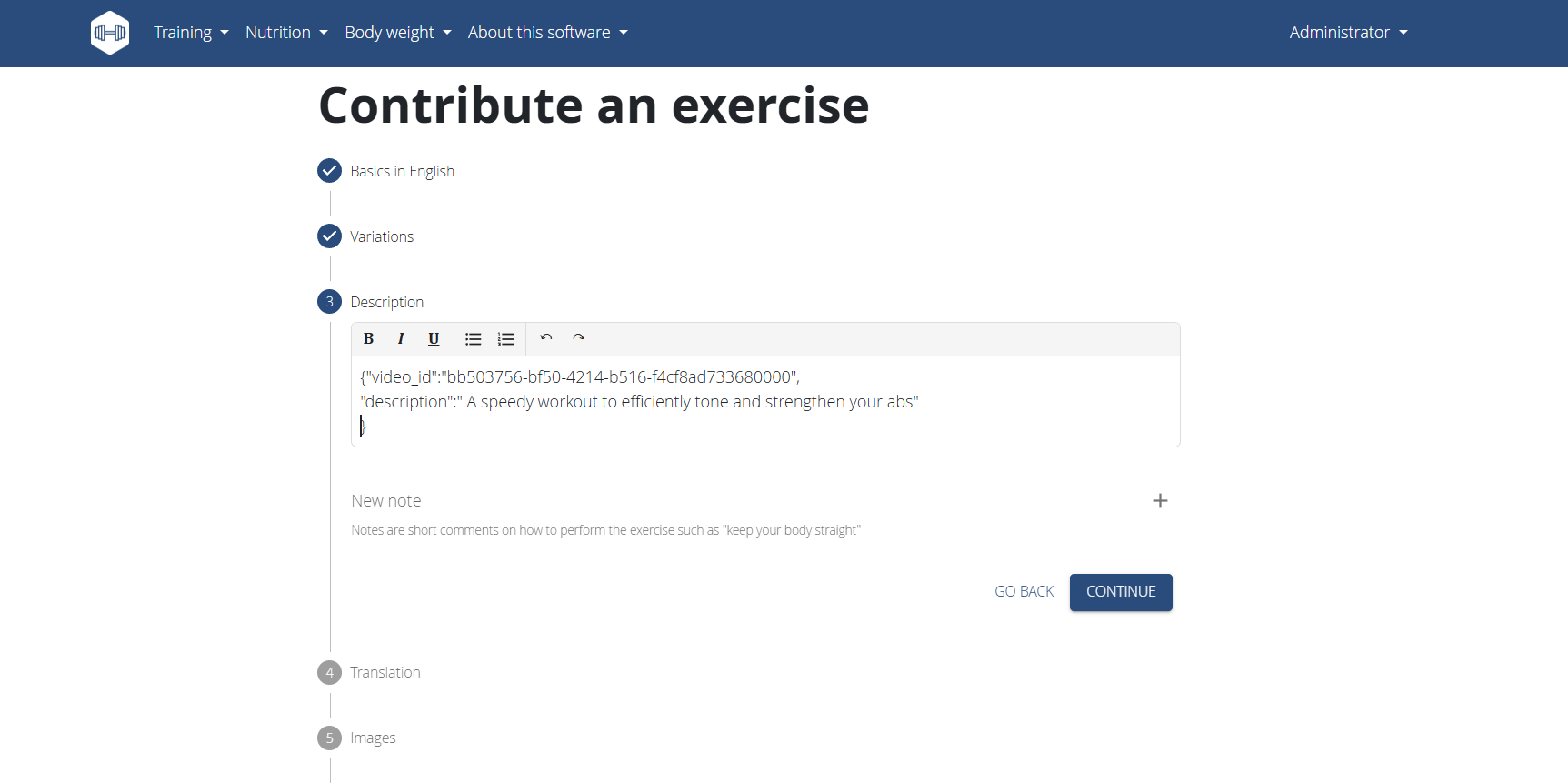
3.5. In Image Section, Click Image icon to upload the images.
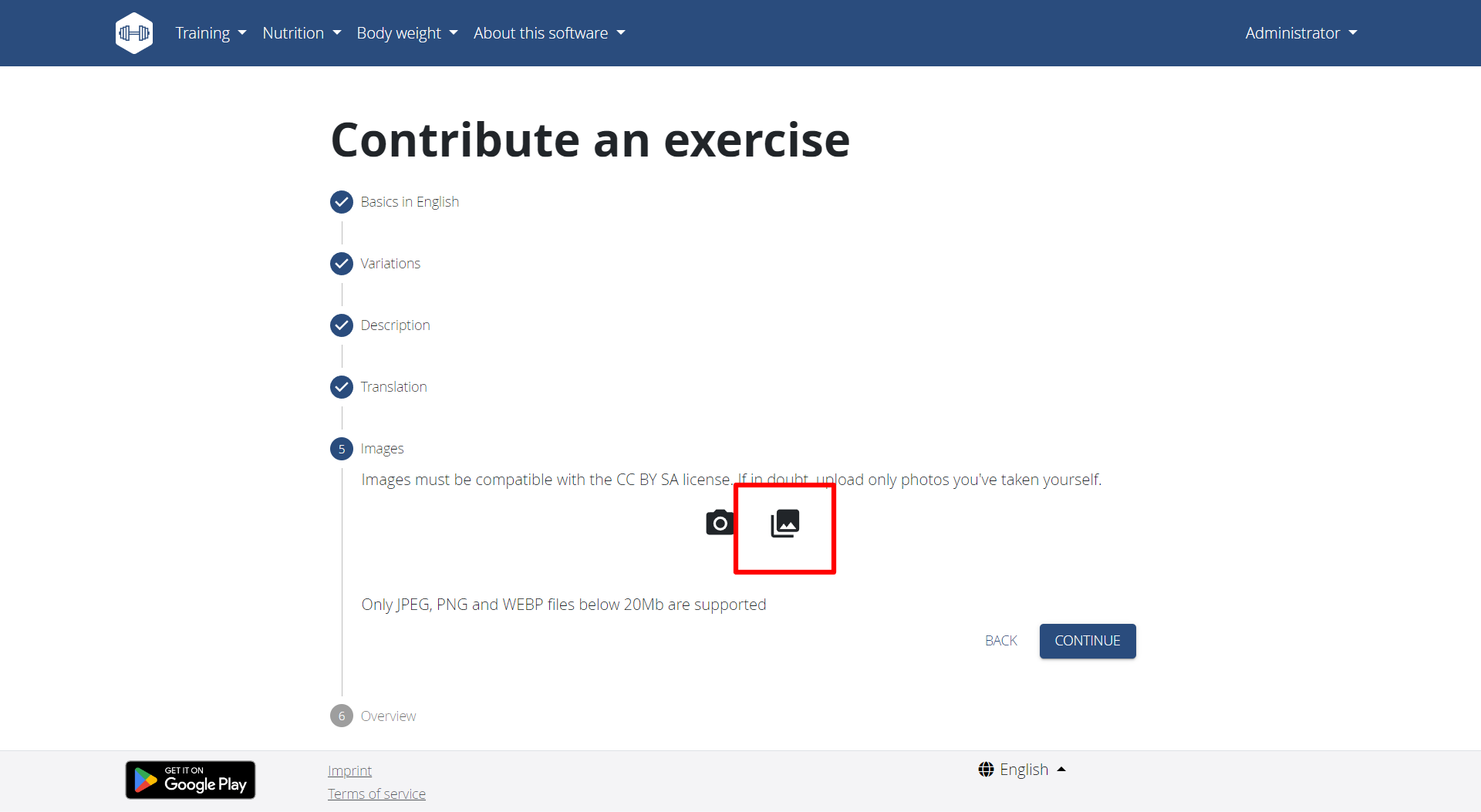
3.6. Select the cover image first and upload it. Navigate to our exercises screenshot folder and upload one by one with proper title.

3.7. In Image Details, Title must provide in format of "cover-image" to assign cover image of template. This image was shown in Dashboard's Workout section of our F50s App.
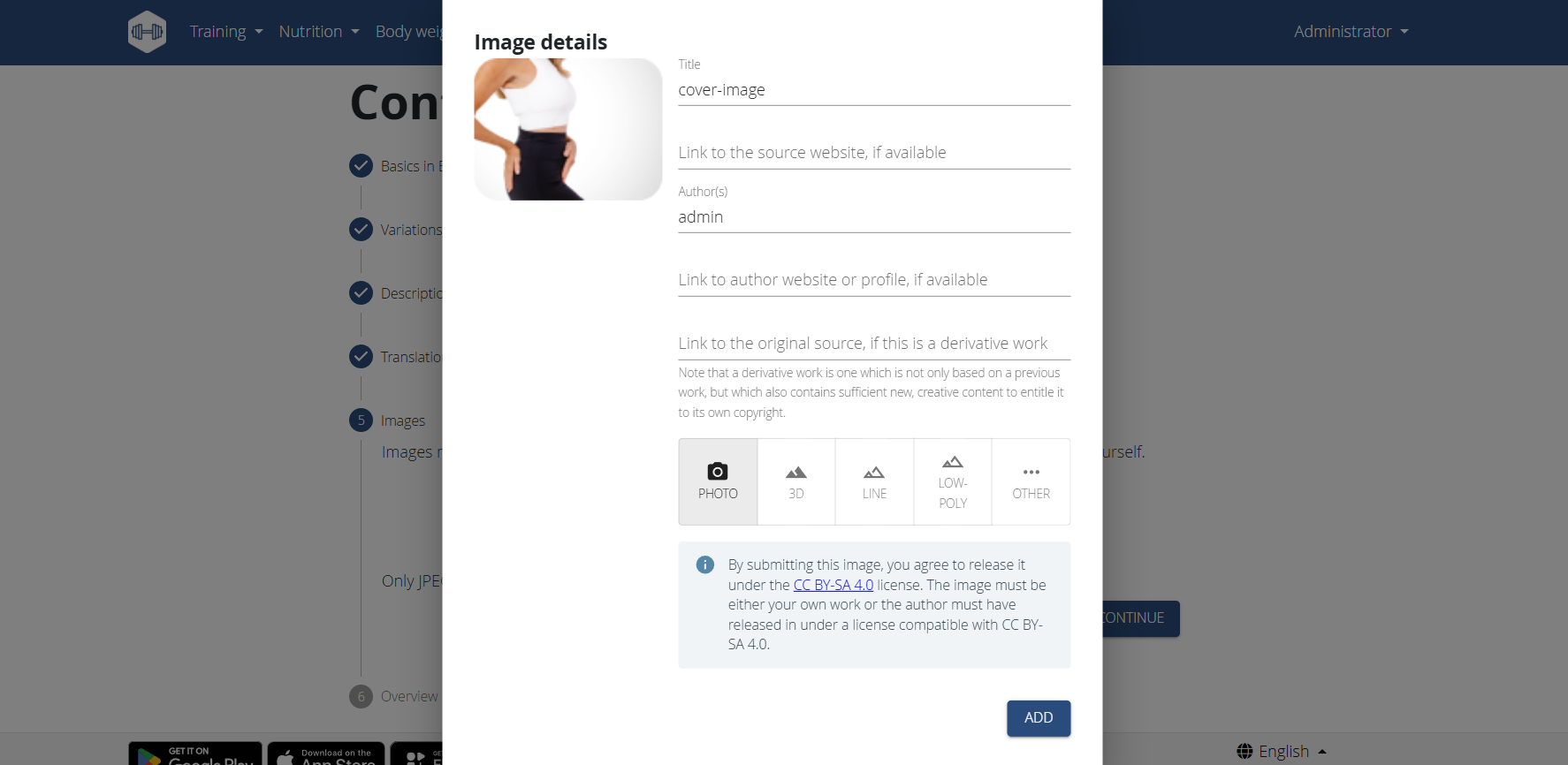
3.8. Review the changes and submit the exercise.